Studio 2015: Checking for Trailing Spaces via QA? Trådens avsändare: Stefan Keller
|
|---|
Hi all,
I notice that in SDLXLIFF files that were exported from World Server (a file type I'm regularly working on) quite a lot of segments have trailing spaces. Obviously, these are required, because I found out by accident that removing them in the target leads to no space between sentences.
Is there a way in QA checker to automatically check if the target segment ends in a space when the source segment does, and throw an error if it does not? I can of course search m... See more Hi all,
I notice that in SDLXLIFF files that were exported from World Server (a file type I'm regularly working on) quite a lot of segments have trailing spaces. Obviously, these are required, because I found out by accident that removing them in the target leads to no space between sentences.
Is there a way in QA checker to automatically check if the target segment ends in a space when the source segment does, and throw an error if it does not? I can of course search manually, but this is very time consuming.
So, what I'd need is to check for "[any punctuation][space][end of segment]". Is this possible?
Thanks and best regards,
Stefan ▲ Collapse
| | | | _stephan 
Tyskland
Local time: 16:35
Engelska till Tyska
Hi Stefan,
you can add a Regular Expression rule like this:
RegEx source: \s$
RegEx target: \s$
Condition: Report if source matches but not the target
Instead of \s you can also just type a space.
On a related note: In WorldServer, QA Checker profiles depend on the project type. In my particular case, most of the projects I deal with don't even have a project type assigned to them, so I always use the Apply Project Template plugin i... See more Hi Stefan,
you can add a Regular Expression rule like this:
RegEx source: \s$
RegEx target: \s$
Condition: Report if source matches but not the target
Instead of \s you can also just type a space.
On a related note: In WorldServer, QA Checker profiles depend on the project type. In my particular case, most of the projects I deal with don't even have a project type assigned to them, so I always use the Apply Project Template plugin in Studio to quickly update QA rules and other settings.
Stephan ▲ Collapse
| | | | Stefan Keller 
Tyskland
Local time: 16:35
Engelska till Tyska
TOPIC STARTER
Hi Stephan,
Thanks so much, works like a charm.
Am I interpreting this correctly? A "$" is the reg-ex character for "end of segment marker"?
Best regards,
Stefan
[Edited at 2015-07-06 10:05 GMT]
| | | | _stephan 
Tyskland
Local time: 16:35
Engelska till Tyska
Glad to hear it.
Technically it's "end of text" since RegEx doesn't understand the concept of segments, but in the end it's all the same.
Stephan
| | |
|
|
|
Mateja Logar 
Slovenien
Local time: 16:35
Medlem (2009)
Tyska till Slovenska
+ ...
| It works, even in 2020 | May 28, 2020 |
My fellow translators,
I had the same problem, but luckily, I wasn't the first one with it. I found your solution and it worked.
Thank you, guys. Vielen vielen Dank.
Mateja
| | | | Edwige Thomas
Frankrike
Local time: 16:35
Engelska till Franska
+ ...
| Does not work with Trados 2022 | May 2 |
I have the same issue as Stefan and tried the RegEx rule in the QA checker and it doesn't work.
When I click on "Verify", Trados does not show those missing trailing spaces and when I open the RegEx rule again, what I typed simply disapeared...
I came quite far in my big translation job and can't add those trailing spaces manually, so I'm quite running out of ideas now.
| | | | Stepan Konev 
Ryska federationen
Local time: 17:35
Engelska till Ryska
| Regex for Missing Trailing Spaces | May 3 |
Edwige Thomas wrote:
Does not work with Trados 2022 What steps do you take to achieve that? Do you start from Project Settings or Options? Do you click Action - Add item after you fill out the form?

[Edited at 2025-05-03 21:32 GMT]
| | | | To report site rules violations or get help, contact a site moderator: You can also contact site staff by submitting a support request » Studio 2015: Checking for Trailing Spaces via QA? | Anycount & Translation Office 3000 | Translation Office 3000
Translation Office 3000 is an advanced accounting tool for freelance translators and small agencies. TO3000 easily and seamlessly integrates with the business life of professional freelance translators.
More info » |
| | Protemos translation business management system | Create your account in minutes, and start working! 3-month trial for agencies, and free for freelancers!
The system lets you keep client/vendor database, with contacts and rates, manage projects and assign jobs to vendors, issue invoices, track payments, store and manage project files, generate business reports on turnover profit per client/manager etc.
More info » |
|
| | | | X Sign in to your ProZ.com account... | | | | | |