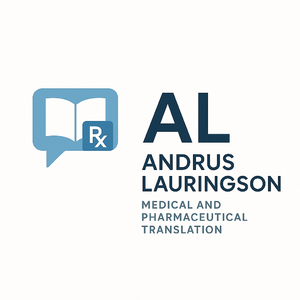To report site rules violations or get help, contact a site moderator:
You can also contact site staff by submitting a support request » Getting all target strings from Passolo Translator Edition
| ||||||||||||||||||||||||||||||||||||||||||||||||||||||||||||||
Your current localization setting
Svenska
Close search