| Sidor om ämnet: < [1 2] | Converting TMs and glossaries between CATs Trådens avsändare: Louise TAYLOR
|
|---|
MikeTrans
Tyskland
Local time: 19:06
Italienska till Tyska
+ ...
| Maybe there is a plugin for the handling of TXML files? | Feb 6, 2017 |
I recently have noticed that several Trados Studio users are missing a TXML file type for import and edition within Studio. Take a look at the recent posts in the Trados Support Forum, maybe there is a solution for this. I guess that such a missing file type means that a Wordfast project cannot directly be handled in Studio, but there may be an OpenExchange plugin (SDL AppStore) to correct that, so it's worth to check. If you own Studio you will be able to download these plugins, and most of the... See more I recently have noticed that several Trados Studio users are missing a TXML file type for import and edition within Studio. Take a look at the recent posts in the Trados Support Forum, maybe there is a solution for this. I guess that such a missing file type means that a Wordfast project cannot directly be handled in Studio, but there may be an OpenExchange plugin (SDL AppStore) to correct that, so it's worth to check. If you own Studio you will be able to download these plugins, and most of them are free.
Link for Studio Plugins (you can display this site within Studio):
www.appstore.sdl.com
Greetings,
Mike
[Edited at 2017-02-06 11:13 GMT] ▲ Collapse
| | | | Louise TAYLOR 
Frankrike
Local time: 19:06
Franska till Engelska
TOPIC STARTER | more a wordfast than a studio issue | Feb 6, 2017 |
Thanks for your reply MikeTrans
I can import the studio file into wordfast and then export the wordfast file. But there is a problem with the format for my clients system. I do not know why as the file looks the same to me. I am trying to cheat the system into thinking it is a wordfast file but something is not quite right.
I will have a look for a plugin and see if that works although importing and exporting doesn't seem to be the problem here.
| | | | Samuel Murray 
Nederländerna
Local time: 19:06
Medlem (2006)
Engelska till Afrikaans
+ ...
| You must convert TXML back to SDLXLIFF | Feb 6, 2017 |
Louise TAYLOR wrote:
One further issue arose when I imported an sdlxliff file into Wordfast and then [created] a tmxl. I had run Transcheck and it looked fine. The extension for the output was sdlxliff.tmxl, and it was listed as a tmxl file. So all looked fine. ... However my client couldn't use the file.
No, that's because the file is a TXML file, not an SDLXLIFF file. A file named foo.jpg is a JPG file. A file named foo.jpg.txt is a TXT file. A file named foo.jpg.txt.doc is a DOC file. The client needs an SDLXLIFF file. So, open the TXML file in Wordfast Pro and then go File > Save Translated File, and save it as an SDLXLIFF file.
| | | | Louise TAYLOR 
Frankrike
Local time: 19:06
Franska till Engelska
TOPIC STARTER | I don't think this is the issue | Feb 6, 2017 |
Thanks for your reply Samuel
Evidently I didn't explain myself well enough.
My client wants a TXML file - from wordfast. I produced the file in studio and imported the sdlxliff file into wordfast. Then downloaded a txml file. The file extension is fine.
It is an issue with the clients project management system which cannot upload my converted file, it is not in the right format even though it tells me that it is.
Best
| | |
|
|
|
Samuel Murray 
Nederländerna
Local time: 19:06
Medlem (2006)
Engelska till Afrikaans
+ ...
Louise TAYLOR wrote:
My client wants a TXML file. I produced the file in Studio and imported the SDLXLIFF file into Wordfast. Then downloaded a TXML file.
1. Did you create the TXML file using Wordast Pro or Wordfast Anywhere?
2. What kind of a file was it before you opened it in Trados? If it was a DOC file, for example, then the client will not be able to generate a final DOC file from your TXML file, because your TXML file is a TXML-file-of-an-SDLXLIFF-file, and not a TXML-file-of-a-DOC-file. If the client's system tries to generate a final DOC file from your TXML file (which was created from an SDLXLIFF file instead of a DOC file), it will not be able to do so.
| | | | Louise TAYLOR 
Frankrike
Local time: 19:06
Franska till Engelska
TOPIC STARTER | SDLXLIFF file | Feb 6, 2017 |
1. I created the file in WordFast Anywhere.
2. The file that the client sent to me was a .docx file. So it looks like this will not work.
I can't believe it is so hard to work between systems, it is only data after all. Other translators must have these problems as clients often want one CAT or another. The only reason I didn't do the work in Wordfast this weekend was that storms in the region caused damage to our phone services. Of course Wordfast is online! So I used ... See more 1. I created the file in WordFast Anywhere.
2. The file that the client sent to me was a .docx file. So it looks like this will not work.
I can't believe it is so hard to work between systems, it is only data after all. Other translators must have these problems as clients often want one CAT or another. The only reason I didn't do the work in Wordfast this weekend was that storms in the region caused damage to our phone services. Of course Wordfast is online! So I used my standalone package.
Would aligning the input and output Word documents give me something to work with?
I know that all this time working on a solution to create a file would be better spent in copy/ paste into Wordfast to get the right file. But I am now determined in case I have anything like this in the future. ▲ Collapse
| | | | Lianne van de Ven 
USA
Local time: 13:06
Medlem (2008)
Engelska till Nederländska
+ ...
| You translated a sdlxliff file | Feb 6, 2017 |
Louise TAYLOR wrote:
Thanks for your reply Samuel
Evidently I didn't explain myself well enough.
My client wants a TXML file - from wordfast. I produced the file in studio and imported the sdlxliff file into wordfast. Then downloaded a txml file. The file extension is fine.
It is an issue with the clients project management system which cannot upload my converted file, it is not in the right format even though it tells me that it is.
Best
Assuming that with "I produced the file in Studio" you mean that you had a source file and created a sdlxliff out of that with Studio, then opened that sdlxliff in Wordfast, creating a txml (or rather: sdlxliff.txml), you effectively translated a sldxliff in Wordfast. Your client should be able to read this txml in wordfast, but when you use "save translated file", it saves it as a sdlxliff again, and it cannot be read without Studio. You would have to open that file in Studio and use "save target as" to get the output in original format. The question would be why you created a sdlxliff in the first place (I did not read the entire thread)?
As for converting sdltm to a tmx or sdltb to cvs/txt on any system, try TradosStudioResourceConverter (use the not so blaring download link): http://www.vannellen.com/fortranslators.php
It is very easy to use. Clicking on the .jar file opens a dialog box from which you can select the file you want to convert. It will automatically be saved in that same location and be named converted.tmx or converted.cvs etc.
For viewing/editing tmx files, you can use Okapi Elephant (on windows): http://okapi-olifant.software.informer.com/3.0/
I have not found a good/easy tmx viewer for mac OS yet.
I hope some of this helps.
[Edited at 2017-02-06 16:33 GMT]
| | | | Lianne van de Ven 
USA
Local time: 13:06
Medlem (2008)
Engelska till Nederländska
+ ...
| Possible solution | Feb 6, 2017 |
Louise TAYLOR wrote:
1. I created the file in WordFast Anywhere.
2. The file that the client sent to me was a .docx file. So it looks like this will not work.
I can't believe it is so hard to work between systems, it is only data after all. Other translators must have these problems as clients often want one CAT or another. The only reason I didn't do the work in Wordfast this weekend was that storms in the region caused damage to our phone services. Of course Wordfast is online! So I used my standalone package.
Would aligning the input and output Word documents give me something to work with?
I know that all this time working on a solution to create a file would be better spent in copy/ paste into Wordfast to get the right file. But I am now determined in case I have anything like this in the future.
If your client wants the translation as a txml file (directly from the docx, not sldxliff), you should be able to make a new txml based directly on the docx file and use your Wordfast tm to retranslate the file. Hopefully the segmentation is close, but typically there are some differences, so with some small editing, you should be able to submit the txml.
| | |
|
|
|
Samuel Murray 
Nederländerna
Local time: 19:06
Medlem (2006)
Engelska till Afrikaans
+ ...
| These CAT formats are one-way intermediary formats | Feb 6, 2017 |
Louise TAYLOR wrote:
The file that the client sent to me was a .docx file. So it looks like this will not work.
Yes, no, that won't work. But it's actually quite logical that you can/can't do the following:
DOCX --> Trados --> SDLXLIFF
then SDLXLIFF --> Trados --> DOCX = yes
DOCX --> Wordfast --> TXML
then TXML --> Wordfast --> DOCX = yes
DOCX --> Trados --> SDLXLIFF --> Wordfast --> TXML
then TXML --> Wordfast --> SDLXLIFF --> Trados --> DOCX = yes
DOCX --> Wordfast --> TXML --> Trados --> SDLXLIFF
then SDLXLIFF --> Trados --> TXML --> Wordfast --> DOCX = yes
DOCX --> Trados --> SDLXLIFF --> Wordfast --> TXML
then TXML --> either Wordfast OR Trados --> DOCX = no
DOCX --> Trados --> SDLXLIFF --> Wordfast --> TXML
then TXML --> Wordfast --> SDLXLIFF --> Wordfast (not Trados) --> DOCX = no
Some CAT tools attempt to do this anyway, if their developers think that they can figure out the other tool's secret formula for creating the file, but your mileage will vary.
SDLXLIFF is Trados' own special format. Wordfast can read SDLXLIFF and it can edit SDLXLIFF, but it can't create SDLXLIFF (e.g. from DOCX). Only Trados knows how to create SDLXLIFF from DOCX, and only Trados knows how to convert SDLXLIFF back to DOCX.
The TXML file that you sent to the client is not created from a DOCX file, but from an SDLXLIFF file. The client can use Wordfast to convert the TXML file back to SDLXLIFF, but then... then what? Wordfast can't convert the SDLXLIFF to DOCX.
You said that the client's system did not accept the file. It's possible that the client's system tries to generate the final DOCX file, and when it fails, it rejects the file.
The only reason I didn't do the work in Wordfast this weekend was that storms in the region caused damage to our phone services. Of course Wordfast is online! So I used my standalone package.
You should have done this:
1. Upload the DOCX to Wordfast Anywhere, and download a TXML file.
2. Convert the TXML to SDLXLIFF using Trados, then translate the SDLXLIFF file, and then create the translated document (which is will be a TXML file).
You did this: DOCX --> SDLXLIFF --> TXML.
You should have done this: DOCX --> TXML --> SDLXLIFF --> TXML.
Would aligning the input and output Word documents give me something to work with?
Yes, but what about tags? (-:
Since you've already translated the SDLXLIFF file in Trados, why not just add the TXML file (that you will create by uploading the DOCX file to Wordfast Anywhere) to the Trados project? The SDLXLIFF file's translations should be in the project's TM, right? Except for tag differences, you should be able to translate the TXML file using the same TM.
Note: I don't know how good Trados' support of TXML is.
[Edited at 2017-02-06 22:32 GMT]
| | | | Louise TAYLOR 
Frankrike
Local time: 19:06
Franska till Engelska
TOPIC STARTER | Thank you all | Feb 10, 2017 |
That is a very useful table Samuel.
You said that I should have started with Wordfast - ah if only .....that was the problem, I don't have a copy on my PC and the internet was down.
Thank you also Lianne for pointing me to some very useful tools.
I have submitted the project. the client was very understanding. This has taught me a lesson about using internet based CATs. I can see that Wordfast needs to be my next purchase if I want to continue with clients who wa... See more That is a very useful table Samuel.
You said that I should have started with Wordfast - ah if only .....that was the problem, I don't have a copy on my PC and the internet was down.
Thank you also Lianne for pointing me to some very useful tools.
I have submitted the project. the client was very understanding. This has taught me a lesson about using internet based CATs. I can see that Wordfast needs to be my next purchase if I want to continue with clients who want TXML files.
Thank you everyone who contributed ▲ Collapse
| | | | | Sidor om ämnet: < [1 2] | To report site rules violations or get help, contact a site moderator: You can also contact site staff by submitting a support request » Converting TMs and glossaries between CATs | Pastey | Your smart companion app
Pastey is an innovative desktop application that bridges the gap between human expertise and artificial intelligence. With intuitive keyboard shortcuts, Pastey transforms your source text into AI-powered draft translations.
Find out more » |
| | Anycount & Translation Office 3000 | Translation Office 3000
Translation Office 3000 is an advanced accounting tool for freelance translators and small agencies. TO3000 easily and seamlessly integrates with the business life of professional freelance translators.
More info » |
|
| | | | X Sign in to your ProZ.com account... | | | | | |