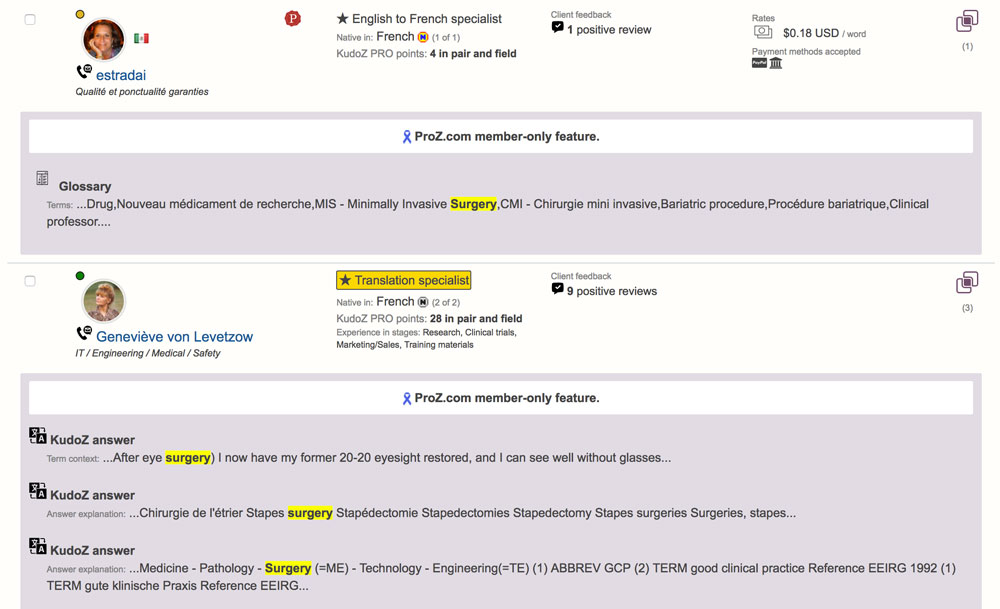Q: What determines the best match search result order?
A: ProZ.com's best match search algorithm looks at and weighs various factors depending on the search criteria and service type. ProZ.com best match algorithm considers factors such as KudoZ points, client feedback, recency of activity at ProZ.com, years of experience, years at ProZ.com, and more.
Q: Can I search by tagline?
A: Yes. Start your search query with the word tagline followed by a colon. For example, if you want to search for taglines which include the word chemistry you would type:
tagline: chemistry
Q: Can I search by email address?
A: Yes. If the service provider's email address is publicly visible you can search for them by email by entering an email address into the search bar. For example:
jane.doe@gmail.com
Q: Can I search by name?
A: Yes. Start your search query with the word name followed by a colon. For example, if you want to search for the name Jane Doe you would type:
name: Jane Doe
Q: Can I search by phone number?
A: Yes. If the service provider's phone number is publicly visible you can search for them by phone number by entering a phone number into the search bar. For example:
+1-555-555-5555
Q: Can I do an exact match keyword search?
A: Yes. Include your keyword terms in double quotes. For example:
"applied linguistics"
Q: Can I adjust the weights used in best match search algorithm?
A: ProZ.com Business Plus and Business Enterprise subscribers can adjust the weighting of various factors in the search settings menu (click the gear icon).
Q: Can I adjust the number of results per page?
A: ProZ.com members can adjust the number of results per page in the search settings menu (click the gear icon). The maximum number of results per page is 50.
Q: How many service providers can I send a batch email to?
A: It depends on your membership status:
- Non-member: 25
- Professional member: 100
- Business Standard: 200
- Business Plus or Business Enterprise: 1,000
Q: As a service provider, how can I improve my position in the search results?
A: Check the left sidebar in the section titled "Your position in this search". Click "View suggestions". These suggestions will be tailored to the particular search you are viewing and will help you to improve your position.
 Register or sign in to your ProZ.com account
Register or sign in to your ProZ.com account