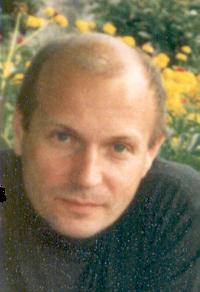Dual monitor problem -I cannot extend the desktop Trådens avsändare: Patricia Torres
|
|---|
Dear colleagues,
I hope you can help me with the following...
I'm trying to set up a dual monitor display, so that I can extend my desktop to the second monitor, but I can't get the second monitor to be enabled... The system is detecting it, but it won't enable.
I'm running WinXP Pro with a ATI Radeon x300/x550/x1050 card. The two monitors are connected to the same card (one of them with a DVI/VGA adapter).
When I check the display properties, I see:<... See more Dear colleagues,
I hope you can help me with the following...
I'm trying to set up a dual monitor display, so that I can extend my desktop to the second monitor, but I can't get the second monitor to be enabled... The system is detecting it, but it won't enable.
I'm running WinXP Pro with a ATI Radeon x300/x550/x1050 card. The two monitors are connected to the same card (one of them with a DVI/VGA adapter).
When I check the display properties, I see:
1. Default Monitor on ATI RADEON x300/x550/x1050 Series
2. (Default Monitor) on ATI RADEON x300/x550/x1050 Series - Secondary.
When I click the secondary monitor, it asks me if I want to enable it. I click yes and it acts like it's enabled. I check the little "Extend my Windows desktop onto this monitor" box, click okay, the system thinks about that for a few secs and then greys out the second monitor again.
The same thing happens when I try it through the Catalyst Control Center - it sees the second monitor, allows me to right-click it and click enable, then it greys-out again.
The second monitor is showing just a cloned image of the first monitor.
Anyone has some suggestions? Any help would be much appreciated.
Best, ▲ Collapse
| | | | | Try Ultramon utility | Apr 26, 2010 |
I manage my monitors using Ultramon
http://www.realtimesoft.com/ultramon/
It's free to try for as month. You get 2 sets of taskbars, and you can move programs from one monitor to the other by pressing a button (On Windows 7, I've found that clicking to move Office applications doesn't work -- you have to drag them manually). I've been using it so long that I don't remember how I i... See more I manage my monitors using Ultramon
http://www.realtimesoft.com/ultramon/
It's free to try for as month. You get 2 sets of taskbars, and you can move programs from one monitor to the other by pressing a button (On Windows 7, I've found that clicking to move Office applications doesn't work -- you have to drag them manually). I've been using it so long that I don't remember how I initially set up my dual monitors. ▲ Collapse
| | | | Perilla Piolon 
Belgien
Local time: 01:48
Italienska till Nederländska
+ ...
| move your windows | Apr 26, 2010 |
Dear,
Your second monitor will always show a clone image of the first - you have to minimize the window you want to move to the 2nd monitor, then drag it (to the right side) until it appears on the second monitor, and then maximize it on the second monitor.
It's better (easier) to place your second monitor on the right side of the first one.
I hope this helps
Kind regards,
Perilla
| | | | Clarisa Moraña 
Turkiet
Local time: 02:48
Medlem (2002)
Engelska till Spanska
+ ...
| a suggestion | Apr 26, 2010 |
Check if it works:
click on "fn" + F4
(once it worked for me)
| | |
|
|
|
| Another suggestion | Apr 26, 2010 |
It look to me like a problem with graphic card - if it is hardware there is nothing you can do (short of changing the card) but you could try to upgrade the driver - there is a good chance that it may help )it should be available on manufacturer's site.
Best Regards
Stanislaw
| | | | | | | graphics card... | Apr 26, 2010 |
first of all you need to establish exactly which graphics card you have and then you need to find out if it supports the dual screen function...
| | | | | Looks like a driver problem indeed | Apr 26, 2010 |
I'd say you don't have the right driver installed, or it is the correct one, but for a wrong version of Windows. I would check that the exact model of card you have and go to the manufacturer's website for the latest driver. Once you install that, the monitors should work as expected.
| | |
|
|
|
Patricia Torres 
Venezuela
Local time: 19:48
Engelska till Spanska
TOPIC STARTER | Thanks for your answers, but... nothing | Apr 26, 2010 |
Thank you all for taking time to post an answer, but I have not solved the problem yet.
Kevin, I installed Ultramon and ATI Hydravision, but the problem is that the system is not enabling the second monitor, so I can use them...
Perilla, I cannot drag anything to the second monitor -the cursor just stops at the margins, as if there is no second monitor...
Clarisa, the trick with the FN keys didn't work.
Stanislaw, Sergei and Giovanni, I updated... See more Thank you all for taking time to post an answer, but I have not solved the problem yet.
Kevin, I installed Ultramon and ATI Hydravision, but the problem is that the system is not enabling the second monitor, so I can use them...
Perilla, I cannot drag anything to the second monitor -the cursor just stops at the margins, as if there is no second monitor...
Clarisa, the trick with the FN keys didn't work.
Stanislaw, Sergei and Giovanni, I updated the drivers (choosing the right version of Windows, Tomas) and checked the card. The manufacturer says it has "multi-monitor display capability"...
Any other ideas???? I'm totally puzzled, with an iddle monitor on my desk...
Patricia ▲ Collapse
| | | |
to invite an IT professional to attend to your PC and to tune it.
I see no other options.
| | | | Patricia Torres 
Venezuela
Local time: 19:48
Engelska till Spanska
TOPIC STARTER | Sorry to say you're right | Apr 27, 2010 |
Right, Sergei, I think you're right...
¡Muchas gracias a todos!
Patricia
| | | | Jaroslaw Michalak 
Polen
Local time: 01:48
Medlem (2004)
Engelska till Polska
SITE LOCALIZER | Resolution/refresh rate | Apr 27, 2010 |
From your description it seems that the graphics card is rather current... However, it might be worth checking whether the card/monitor supports the resolution and/or refresh rate set for the desktop.
In some setups resolution and refresh rate have to be the same for both monitors. It might be worth going down to low res/refresh (or even color depth) and checking whether it works.
| | |
|
|
|
| Have you been able to solve your problem with the dual monitor | Jun 30, 2010 |
I'm running into the same problem with a different ATI Radeon card, a 5770. I have windows 7 64 bit as well.
If you have a solution, I would love to know it. thanks.
Elmer
| | | | Patricia Torres 
Venezuela
Local time: 19:48
Engelska till Spanska
TOPIC STARTER | Sergei was right... | Jul 1, 2010 |
...I called an IT technician to fix the problem just this week! He changed my video card, and voilà, I have now two monitors effectively working on my desk.
I still have the box on my desk. It's a GeForce 8400 GS.
Good luck!
Patricia
| | | | To report site rules violations or get help, contact a site moderator: You can also contact site staff by submitting a support request » Dual monitor problem -I cannot extend the desktop | Anycount & Translation Office 3000 | Translation Office 3000
Translation Office 3000 is an advanced accounting tool for freelance translators and small agencies. TO3000 easily and seamlessly integrates with the business life of professional freelance translators.
More info » |
| | CafeTran Espresso | You've never met a CAT tool this clever!
Translate faster & easier, using a sophisticated CAT tool built by a translator / developer.
Accept jobs from clients who use Trados, MemoQ, Wordfast & major CAT tools.
Download and start using CafeTran Espresso -- for free
Buy now! » |
|
| | | | X Sign in to your ProZ.com account... | | | | | |