Using time stamps in transcriptions Thread poster: Nina Halperin
|
|---|
Hello,
I wasn't sure what forum area to post this question in, as I didn't see an area specifically related to transcription. As I mentioned just now in a "money matters" forum, a new agency recently contacted me regarding possible future projects involving transcribing Spanish audios and then translating the transcription into English. They said some clients may ask for time stamps. I was doing some research on time stamps, since I have never worked with them before, and had a few ... See more Hello,
I wasn't sure what forum area to post this question in, as I didn't see an area specifically related to transcription. As I mentioned just now in a "money matters" forum, a new agency recently contacted me regarding possible future projects involving transcribing Spanish audios and then translating the transcription into English. They said some clients may ask for time stamps. I was doing some research on time stamps, since I have never worked with them before, and had a few questions. Just say the client requests periodic time stamps every 30 seconds. Do the time stamps [00:00:30], [00:01:00], [00:01:30], [00:02:00], etc. go before or after the word that was said at each of those respective intervals? If only periodic time stamps are requested, do I still put in phonetic and inaudible time stamps, or do I only use them if they are specifically requested? If they are not specifically requested, do I just put in "[inaudible]" for example, without the time listed? Could someone maybe give me an example of an invented segment with the use of time stamps so I can get a better idea of proper usage? Every web site seems to have a slightly different take on it. Thanks so much! ▲ Collapse
| | | | William Bowley
United Kingdom
Local time: 12:15
Spanish to English
+ ...
| Personal preference | Oct 1, 2021 |
A fairly simple way is to set up an excel sheet with, for example, column A for start time, B for the transcription/translation, and C for the end time of the segment (or depending on the client's preferences, you may not need column C and just use column A for the start of each segment). That is a clear way of presenting your work.
So, for example:
A B C
Start Transcription End
[00:00:00] Transcription ... See more A fairly simple way is to set up an excel sheet with, for example, column A for start time, B for the transcription/translation, and C for the end time of the segment (or depending on the client's preferences, you may not need column C and just use column A for the start of each segment). That is a clear way of presenting your work.
So, for example:
A B C
Start Transcription End
[00:00:00] Transcription [00:00:03]
If you need to include both Spanish and English in the same file, that becomes more complicated. You'll have to see what format works for you.
As for [inaudible] and so on, I would just include them in the segment, for example:
'Using time stamps in [inaudible] transcriptions'
It seems far more sensible for clarity to use time stamps at the start/end of sentences, sections and/or paragraphs, but not every set time period (such as 30 seconds) by default, as that could produce an awkward-to-read document. ▲ Collapse
| | | | Nina Halperin 
Peru
Local time: 06:15
Spanish to English
+ ...
TOPIC STARTER | A few follow-up questions | Oct 7, 2021 |
Hi William,
Thank you so much for responding! Your format would work perfectly for the "speaker change" time stamp, for instance, in which the time stamp is placed at the beginning of the dialogue every time there is a speaker change (I hadn't seen examples in my research of the time stamp being placed at the end of the section, however). Using a chart would also allow me to get the word count only of the actual dialogue, without including the time stamps or the names of each speake... See more Hi William,
Thank you so much for responding! Your format would work perfectly for the "speaker change" time stamp, for instance, in which the time stamp is placed at the beginning of the dialogue every time there is a speaker change (I hadn't seen examples in my research of the time stamp being placed at the end of the section, however). Using a chart would also allow me to get the word count only of the actual dialogue, without including the time stamps or the names of each speaker.
When doing my research, however, I was under the impression that the type of time stamps used depended on the client's request, and that they could potentially ask for periodic time stamps. A lot of websites talked about periodic time stamps after specific intervals: for example, after every 30 seconds, one minute, two minutes, etc. This is one of the websites that mentioned them: https://www.transcriptionwing.com/uses-of-timestamps-in-transcriptions/. Are you saying though that most clients request time stamps at the start and end of sections? Or that, if they request time stamps, they don't actually specify what type they want, and I could choose to place the stamps at the start and end of each section? If the client was to request a periodic time stamp, I still was not sure whether that stamp got placed before or after the word spoken right at that moment in time.
If it's not too much trouble, could you also clarify about the use of phonetic time stamps, i.e. a stamp indicating that you're not sure of the spelling of the word in question? See for example this website: https://earnsmartonlineclass.com/time-stamping-in-transcription-know-when-and-how-to-use-them/. I know you said for inaudible sections of text, I could just put in the word "[inaudible]" in brackets, without the time. Would that work for phonetic time stamps though? In other words, would I just put the word with the unknown spelling in brackets, without the time? Thanks again so much for your help! ▲ Collapse
| | | | To report site rules violations or get help, contact a site moderator: You can also contact site staff by submitting a support request » Using time stamps in transcriptions | Anycount & Translation Office 3000 | Translation Office 3000
Translation Office 3000 is an advanced accounting tool for freelance translators and small agencies. TO3000 easily and seamlessly integrates with the business life of professional freelance translators.
More info » |
| | CafeTran Espresso | You've never met a CAT tool this clever!
Translate faster & easier, using a sophisticated CAT tool built by a translator / developer.
Accept jobs from clients who use Trados, MemoQ, Wordfast & major CAT tools.
Download and start using CafeTran Espresso -- for free
Buy now! » |
|
| | | | X Sign in to your ProZ.com account... | | | | | |