| Pages in topic: < [1 2] | Windows Vista, Trados 2007 and Office 2007 Thread poster: Edric Barbosa Filho
|
|---|
| Not Compatible | Nov 21, 2008 |
Edric Barbosa Filho wrote:
Problems experienced so far with Trados 2007 and Office 2007 under Vista Ultimate 64 bits:
-Sinergy crashes before opening;
-TagEditor spellchecking only works if Workbench and TagEditor are started with the option "Run as administrator" (right-click on the respective icon);
-Workbench with very slow operation in Word 2007.
Edric
Hi,
Trados 2007 is compatible with Office 2007 and Vista 32 bit.
Trados 2007 is not compatible with Vista 64 bit. The fact that it's working on some machines with Vista 64 doesn't mean it will work on all machines. No 64-bit system is currently supported by Trados.
[Upraveno: 2008-11-21 08:31 GMT]
| | | | | After saving, before installing I get this message: | Nov 28, 2008 |
Trados FL 7.1.0.719.exe is not a valid win32 application.
Brand new machine, windows vista, office 2007 and Trados above.
Does anyone knows what could be wrong?
| | | | | Vista 32 bit | Nov 28, 2008 |
I forgot to mention

| | | | | Corrupt file... | Nov 28, 2008 |
Constance Mannshardt wrote:
Trados FL 7.1.0.719.exe is not a valid win32 application.
Brand new machine, windows vista, office 2007 and Trados above.
Does anyone knows what could be wrong?
Probably the file is corrupt, it happens.
Download it again.
BTW.
Trados FL 7.1 was not intended to run on Office 2007.
I don't know it works or not.
I.e. maybe some trick is needed.
If you still have Office 2003, you should better install it instead of O2007.
You'll not regret it.
IMHO O2007 is a crap for a power user.
And O2003 is compatible with T 7.x.
Cheers
GG
| | |
|
|
|
Adam Warren 
France
Local time: 15:09
Member (2005)
French to English
| Running Synergy in a Vista environment: older-system option available | Nov 28, 2008 |
I found Synergy dodgy and unreliable in Vista (who doesn't?) so I went into the
*Start > Settings > Programs menu,
and from here on, I'm translating from a French user interface, so there could be a touch of déformation professionnelle:)
The option you choose from here is tantamount to:
* "Running an older program in this Windows version"
You then click your way to choosing the program you want to run in this... See more I found Synergy dodgy and unreliable in Vista (who doesn't?) so I went into the
*Start > Settings > Programs menu,
and from here on, I'm translating from a French user interface, so there could be a touch of déformation professionnelle:)
The option you choose from here is tantamount to:
* "Running an older program in this Windows version"
You then click your way to choosing the program you want to run in this way:
* 3 options here, among them:
- choosing from a list
- browsing to find the specific program you want...
Next, you are prompted to choose which earlier operating system you want.
You also have the option at this stage to scrub the whole exercise.
I hope this helps. If problems persist, please e-mail me via my ProZ page. I'm not a programmer, not a "technical supporter", but I have a Windows Vista "bible" rather ably written by a Frenchman, possibly having assimilated some English-language material.
With kind regards,
Adam (a.k.a. IanDhu) ▲ Collapse
| | | | | Tried to get support but... | Dec 1, 2008 |
I have Windows XP, Office 2007 and SDL Trados Suite 2007 Freelance Version 863.
First, befor buying the upgrade, they told me, it would work in that combination...
After I payed and tryed ti install and it didn't work correctly and tryed to get support, they told me, I first had to get a support contract...
What politics are these???
I'm really really really annoyed by this behavior.
The downloads didn't work at all. Even ftp-download didn't work, but ... See more I have Windows XP, Office 2007 and SDL Trados Suite 2007 Freelance Version 863.
First, befor buying the upgrade, they told me, it would work in that combination...
After I payed and tryed ti install and it didn't work correctly and tryed to get support, they told me, I first had to get a support contract...
What politics are these???
I'm really really really annoyed by this behavior.
The downloads didn't work at all. Even ftp-download didn't work, but nobody from SDL could tell me why. Than I had some different links from the sales-office. It took me hours to donwload them. And it was a Server Problem on their site. I'm used to donwloads and never had problems, even with bigger files.
Then the installation didn't work properly.
First MultiTerm was giving problems, then it's not possible to translate/clean docx-files in Word. I asked before buying it and they told me, it would!!! The TagEditor couldn't be the solution. It's annoying working with it for Word-documents. Now I'm forced to convrt the files first in doc-files. ▲ Collapse
| | | | | I would reinstall everything... | Dec 1, 2008 |
Hi Diana
My Trados 2007 Suite Freelance (latest build) works perfectly under the "most problematic" operational system to the application, Windows Vista Ultimate 64-bit. It should work OK under XP.
If I were you I'd do that:
1- Uninstall Trados and MTerm completely (don't forget to return the license via License Manager);
2- Uninstall MS Office completely.
3- Reboot the PC and check updates for Windows XP using Windows Update: the uninstall may ... See more Hi Diana
My Trados 2007 Suite Freelance (latest build) works perfectly under the "most problematic" operational system to the application, Windows Vista Ultimate 64-bit. It should work OK under XP.
If I were you I'd do that:
1- Uninstall Trados and MTerm completely (don't forget to return the license via License Manager);
2- Uninstall MS Office completely.
3- Reboot the PC and check updates for Windows XP using Windows Update: the uninstall may have removed some OS components;
4- Everything OK wth XP, reinstall MS Office 2007 and apply all Service Packs;
5- Apply Trados recommended patch for script execution in MS Word 2007 (link in Trados 2007 Suite Freelance 2007 Release Notes)
6 - Install Trados fully
7- Reboot.
That should do.
Cheers
Edric ▲ Collapse
| | | | | brand new XP and Office | Dec 1, 2008 |
Hi, but I have a brand new notebook with XP SP3 from Dell and Office 2007 actually installed, with no other new software running, because I did install Office after checking the PC and then Trados.
So, what did you do, before installing Traods? disinstall everything and then reinstalling everything? Or did you install Trados and everything worked fine from the beginning?
Did you try to clean a docx file, translated in the Workbench with Word and NOT in TagEditor? If this worke... See more Hi, but I have a brand new notebook with XP SP3 from Dell and Office 2007 actually installed, with no other new software running, because I did install Office after checking the PC and then Trados.
So, what did you do, before installing Traods? disinstall everything and then reinstalling everything? Or did you install Trados and everything worked fine from the beginning?
Did you try to clean a docx file, translated in the Workbench with Word and NOT in TagEditor? If this worked for you, could you please send me a screenshot of the settings for the Workbench? perhaps there is the problem.
Thanx in advantage ▲ Collapse
| | |
|
|
|
| Well, then it's not it... | Dec 1, 2008 |
...I have a brand new notebook with XP SP3 from Dell and Office 2007 actually installed, with no other new software running, because I did install Office after checking the PC and then Trados...
Well, then it's not it...
My settings are the default ones, left as they were...
I am sorry...
Edric
| | | |
I would still like to know, if the cleanup of a Word docx file translated in Word with the Workbench does work for you? Thank you
| | | | | Yes, works fine... | Dec 1, 2008 |
I would still like to know, if the cleanup of a Word docx file translated in Word with the Workbench does work for you? Thank you
Yes, Diana, it does. Just cleaned one up to be sure...
Well, I'd do just like I said... No use expecting Trados do something for a specific computer, in my opinion...
If you reinstall Office and Trados you'll end with the same config as mine...
Good luck
Edric
| | | |
but did you use the makro or did you open the clean-up option from the Workbench Menu?
Because this is the message I get. Don't think that's an installation problem:
(-2147467259): The target document cannot be created because the tag structure in the TagEditor document is invalid.
File skipped!
Even in the Documentation is written, that docx documents should be translatet in TagEditor.
| | |
|
|
|
| In the lack of any other option... | Dec 1, 2008 |
...but did you use the makro or did you open the clean-up option from the Workbench Menu? Because this is the message I get. Don't think that's an installation problem: (-2147467259): The target document cannot be created because the tag structure in the TagEditor document is invalid.
File skipped!
Well, I used the cleanup option in Tools menu, like I always do...
Weird the error message mentioning TagEditor, are you cleaning the DOCX up inside Tag Editor instead from Workbench?
Anyway, by reinstalling I don't mean fixing an installation problem, but replacing all the macros, dll's, .NET Framework versions and service packs, scripts, everything by brand-new, non-corrupted ones. Trados has lots of scripts and macros. Reinstalling would replace something that could have been corrupted for some reason...
Sorry I cannot help...
Edric
| | | | | Strange behaviour | Dec 1, 2008 |
In the knowledgebase I found the explanation for this behaviour. But now I wonder how it could work for you??? This is too weird
http://talisma.sdl.com/display/2n/kb/article.aspx?aid=2213&n=16&s=1
But before upgrading, I asked and they told me it would work as you told me. Now it seems to be a known bug. I wonder why they won't give support for... See more In the knowledgebase I found the explanation for this behaviour. But now I wonder how it could work for you??? This is too weird
http://talisma.sdl.com/display/2n/kb/article.aspx?aid=2213&n=16&s=1
But before upgrading, I asked and they told me it would work as you told me. Now it seems to be a known bug. I wonder why they won't give support for these problems, instead of telling people to try in a different way. ▲ Collapse
| | | | | What's perfect in this Windows world... | Dec 2, 2008 |
Well, Diana, I hope my Trados never gets to know that...
Don't forget that I am running Windows Vista, pretty different than XP...
Best regards
Edric
[Edited at 2008-12-02 00:17 GMT]
| | | | | Pages in topic: < [1 2] | To report site rules violations or get help, contact a site moderator: You can also contact site staff by submitting a support request » Windows Vista, Trados 2007 and Office 2007 | Wordfast Pro | Translation Memory Software for Any Platform
Exclusive discount for ProZ.com users!
Save over 13% when purchasing Wordfast Pro through ProZ.com. Wordfast is the world's #1 provider of platform-independent Translation Memory software. Consistently ranked the most user-friendly and highest value
Buy now! » |
| | Trados Studio 2022 Freelance | The leading translation software used by over 270,000 translators.
Designed with your feedback in mind, Trados Studio 2022 delivers an unrivalled, powerful desktop
and cloud solution, empowering you to work in the most efficient and cost-effective way.
More info » |
|
| | | | X Sign in to your ProZ.com account... | | | | | |