Cannot activate SDL Trados 2017 after changing motherboard Thread poster: Thomas Johansson
|
|---|
I had a problem with my computer (the motherboard collapsed) and had to change the motherboard.
Now, when I try to run SDL Trados 2017 again (which I've used for several years), it shows a screen with the title "Product Activation", where it says "Active License: License Expired" and shows a button with the text "Activate". When I click the Activate button, the screen shows me a field with the label "Activation code:". When I enter my activation code and enter "Activate", I get an ... See more I had a problem with my computer (the motherboard collapsed) and had to change the motherboard.
Now, when I try to run SDL Trados 2017 again (which I've used for several years), it shows a screen with the title "Product Activation", where it says "Active License: License Expired" and shows a button with the text "Activate". When I click the Activate button, the screen shows me a field with the label "Activation code:". When I enter my activation code and enter "Activate", I get an error message popup: "Activation failed. Could not connect to the activation server. [etc.]".
There is also an option called "Offline activation", which requires me to enter my SDL account to obtain an offline activation certificate. However, when I go to https://auth0.auth0.com/u/login/password, the login form doesn't accept my login attempt, and when I choose the "Forgot password" option and submit my email address, no mail with instructions arrives at my email.
How can get my Trados to work again?
[Edited at 2023-06-16 04:27 GMT] ▲ Collapse
| | | | Lingua 5B 
Bosnia and Herzegovina
Local time: 16:15
Member (2009)
English to Croatian
+ ...
How many licenses did you have? You should have returned the license prior to your motherboard change. Other than that, is 2017 still functional and can it be used?
Perhaps contact their support directly and explain the matter (email, phone)?
| | | | Stepan Konev 
Russian Federation
Local time: 17:15
English to Russian
| RWS Community | Jun 16, 2023 |
Post your question at the RWS Community site: https://community.rws.com/product-groups/trados-portfolio/trados-studio/f/studio
This step is sort of support ticket. They will close it once your issue is solved. Hence you have to create a new post rather just adding your comment to an existing one. In addition to what you stated here, also add your exac... See more Post your question at the RWS Community site: https://community.rws.com/product-groups/trados-portfolio/trados-studio/f/studio
This step is sort of support ticket. They will close it once your issue is solved. Hence you have to create a new post rather just adding your comment to an existing one. In addition to what you stated here, also add your exact version of Trados including the build. Press Alt, then E, then A (one button after the other) to show up the version details.
[Edited at 2023-06-16 13:41 GMT] ▲ Collapse
| | | |
Thank you for the suggestions. I found out that I could submit a ticket at:
https://gateway.sdl.com/webtocaserequest
I did so, and the issue was then solved within about 2 hours.
In short, RSW reset my license to allow for another activation and sent me an email link through which I could reset my password. After resetting the password, I could then log in and generate a... See more Thank you for the suggestions. I found out that I could submit a ticket at:
https://gateway.sdl.com/webtocaserequest
I did so, and the issue was then solved within about 2 hours.
In short, RSW reset my license to allow for another activation and sent me an email link through which I could reset my password. After resetting the password, I could then log in and generate an activation certificate in order to make an "offline activation". ▲ Collapse
| | | | To report site rules violations or get help, contact a site moderator: You can also contact site staff by submitting a support request » Cannot activate SDL Trados 2017 after changing motherboard | CafeTran Espresso | You've never met a CAT tool this clever!
Translate faster & easier, using a sophisticated CAT tool built by a translator / developer.
Accept jobs from clients who use Trados, MemoQ, Wordfast & major CAT tools.
Download and start using CafeTran Espresso -- for free
Buy now! » |
| | Trados Studio 2022 Freelance | The leading translation software used by over 270,000 translators.
Designed with your feedback in mind, Trados Studio 2022 delivers an unrivalled, powerful desktop
and cloud solution, empowering you to work in the most efficient and cost-effective way.
More info » |
|
| | | | X Sign in to your ProZ.com account... | | | | | |