Trados 2021 not importing .tmx files?!? De persoon die dit onderwerp heeft geplaatst: Daniel Frisano
|
|---|
Daniel Frisano 
Italië
Local time: 06:47
Lid 2008
Engels naar Italiaans
+ ...
Never been a fan of Trados, and from what I've just seen, my opinion won't change soon.
I am trying to create a project with a .tmx provided by the client, can't import the .tmx when I create the project, can't open it under "Translation memories" either.
Has anyone else been through this?
| | | | Sebastian Witte 
Duitsland
Local time: 06:47
Lid 2004
Engels naar Duits
+ ...
| Have you tried upgrading the SDLTM file concerned? | Nov 16, 2021 |
Hi Daniel,
I am quite certain Paul Filkin or another user under the "official" RWS ProZ.com profile or else, some other main RWS dude, or else, Trados experts from among the general pro translator community here on the site will help you out with this with some relevant advice that might already cut it, actually.
Here is what you could do in the meantime:
- You could upgrade the TM that you import the TMX into prior to importing. To do so, go to Project Set... See more Hi Daniel,
I am quite certain Paul Filkin or another user under the "official" RWS ProZ.com profile or else, some other main RWS dude, or else, Trados experts from among the general pro translator community here on the site will help you out with this with some relevant advice that might already cut it, actually.
Here is what you could do in the meantime:
- You could upgrade the TM that you import the TMX into prior to importing. To do so, go to Project Settings in the main view or Editor view (actually, it exists in just about any view of Studio as it's always there on the left-hand side of the Get Started ribbon) - Translation Sources - select Upgrade TM in regard to the highlighted TM you wish to upgrade from within the project's translation sources under All Language Pairs -> Translation Memories and Machine Translation and then there the sub-window in the center of the screen where your TMs for the job are listed. You will find this upgrading option as a button on the right-hand side of the screen under >> .
- You could ask the question you have posted in the RWS Community - Translation Productivity forum - RWS Trados Studio sub-forum, possibly after briefly registering as a community user. It is freely available to all Trados users and the support is free of charge, comes reasonably fast (do expect miracles there, by all means, as long as they are reasonable ones and you get your communication right) and it ROCKS - most days of the week. On some days, it doesn't, but that's really just another case of the same old "It is what it is" type of thing. Some you win, some you lose, and some get rained out.
Best regards.
[Edited at 2021-11-16 18:46 GMT] ▲ Collapse
| | | | | Same problem | Nov 16, 2021 |
Daniel Frisano wrote:
Never been a fan of Trados, and from what I've just seen, my opinion won't change soon.
I am trying to create a project with a .tmx provided by the client, can't import the .tmx when I create the project, can't open it under "Translation memories" either.
Has anyone else been through this?
I encountered the exact same problem today.
Solution:
Create a new TM in your project.
In this empty TM, you can import the tmx in project settings > Translation
[Edited at 2021-11-16 19:13 GMT]
| | | | | SDL Trados Compatibility and Migration Power Pack | Nov 16, 2021 |
This functionality was removed at the release of Trados 2021. You can recover it by installing SDL Trados Compatibility and Migration Power Pack.
Now your Translation Memories pane looks like this:

Once you have the plugin installed, it will look like this:

[Edited at 2021-11-16 20:10 GMT]
| | |
|
|
|
| Different sort of TM upgrade | Nov 16, 2021 |
Sebastian Witte wrote:
- You could upgrade the TM that you import the TMX into... With this button you can only upgrade older sdltm files to the newest state that includes ready-to-use-fragment-match preparation and probably something else. But you can't convert TMX to SDLTM with this button.
| | | | | However you still can do the same even without the plugin | Nov 16, 2021 |
Daniel Frisano wrote:
I am trying to create a project with a .tmx provided by the client, can't import the .tmx when I create the project There is a step in the Create a New Project wizard where you have to create a new TM or select an existing one. Create a new blank TM and then import your tmx file on this screen:
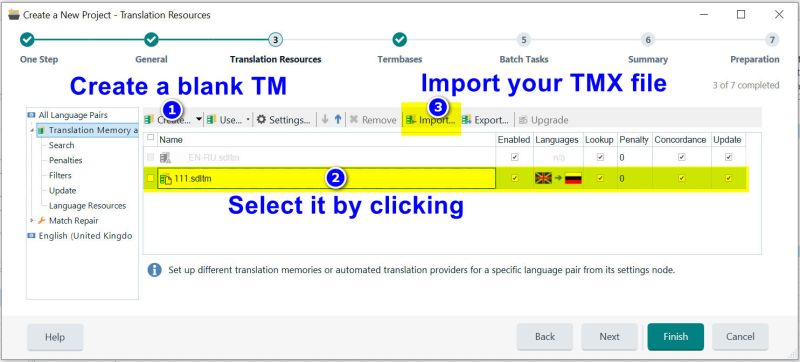
[Edited at 2021-11-16 20:34 GMT]
| | | | | No TMX ?!*&!%$#! | Nov 17, 2021 |
Do I understand correctly? By default, updating existing TMs with TMX files is disabled and you need to install a plugin to make that work? TMX files can only be imported in new blank TMs? How convoluted. Does TMX export work at least (with no plugins)?
When did TMX file format become legacy… Why?
This is amazing. A small step for [fill in blank] and a big step for interoperability. Not…
[Edited at 2021-11-17 01:37 GMT]
| | | |
No, you don’t necessarily have to create a blank TM. You can import tmx into an existing TM of course. But the topic starter mentioned that he created a new project from scratch. Probably this is why he was advised to create a blank TM. Or probably because the advisor is not aware of other methods. But this is just one method among others, not the only one.
Like all other tools that do not work with tmx directly (other than Cafetran, OmegaT, etc), Trados processes tmx as a TM exchange fo... See more No, you don’t necessarily have to create a blank TM. You can import tmx into an existing TM of course. But the topic starter mentioned that he created a new project from scratch. Probably this is why he was advised to create a blank TM. Or probably because the advisor is not aware of other methods. But this is just one method among others, not the only one.
Like all other tools that do not work with tmx directly (other than Cafetran, OmegaT, etc), Trados processes tmx as a TM exchange format to convert TMs into its own generic format sdltm. memoQ works exactly the same way: you have to import tmx into memoQ TM. So does Deja Vu, Wordfast, Fluency Now and other tools that do not use tmx directly.
Actually, there was a dedicated button (Upgrade TM) in earlier versions of Trados to convert tmx into sdltm. (Wordfast offers a similar feature in the form of a separate WfC file that converts Wordfast—Trados TMs.) But the button was removed in version 2021, because there are 3 or 4 other places within Trados where you can do exactly the same.
[Edited at 2021-11-17 05:08 GMT] ▲ Collapse
| | | | To report site rules violations or get help, contact a site moderator: You can also contact site staff by submitting a support request » Trados 2021 not importing .tmx files?!? | Trados Business Manager Lite | Create customer quotes and invoices from within Trados Studio
Trados Business Manager Lite helps to simplify and speed up some of the daily tasks, such as invoicing and reporting, associated with running your freelance translation business.
More info » |
| | Trados Studio 2022 Freelance | The leading translation software used by over 270,000 translators.
Designed with your feedback in mind, Trados Studio 2022 delivers an unrivalled, powerful desktop
and cloud solution, empowering you to work in the most efficient and cost-effective way.
More info » |
|
| | | | X Sign in to your ProZ.com account... | | | | | |