Trados Studio 2011 "One or more files not supported" Thread poster: Nick Quaintmere
|
|---|
My latest proofreading project contains two Word files translated in workbench. 1st problem, when setting up the project it initially told me the files were not translatable because the appropriate file type was not available. This surprised me, because they were both .docs
Then I noticed that there was an additional file type that was not active "SDL Trados Translator's Workbench" which covers .doc and docx. My first thought was why on earth were formats like ppt, html, xls automat... See more My latest proofreading project contains two Word files translated in workbench. 1st problem, when setting up the project it initially told me the files were not translatable because the appropriate file type was not available. This surprised me, because they were both .docs
Then I noticed that there was an additional file type that was not active "SDL Trados Translator's Workbench" which covers .doc and docx. My first thought was why on earth were formats like ppt, html, xls automatically selected when opening a project with Word documents, but not Workbench files? Maybe someone can enlighten me on this.
After adding the missing file type, I am still stuck. Only one of the two files is recognised by Studio as a workbench files and the other one will still not process as Studio believes it to be a Word 2000-2003 file (giving the above error message). There is no option to manually change the file type identifier - what can I do? I have tried saving the file as an RTF and that has not helped.
Incidentally, this not the first problem I have had with Word and Studio 2011. There seems to be some glitch in there somewhere. ▲ Collapse
| | | | | Convert to .docx | Nov 18, 2011 |
Nick Quaintmere wrote:
My latest proofreading project contains two Word files translated in workbench. 1st problem, when setting up the project it initially told me the files were not translatable because the appropriate file type was not available. This surprised me, because they were both .docs
Then I noticed that there was an additional file type that was not active "SDL Trados Translator's Workbench" which covers .doc and docx. My first thought was why on earth were formats like ppt, html, xls automatically selected when opening a project with Word documents, but not Workbench files? Maybe someone can enlighten me on this.
After adding the missing file type, I am still stuck. Only one of the two files is recognised by Studio as a workbench files and the other one will still not process as Studio believes it to be a Word 2000-2003 file (giving the above error message). There is no option to manually change the file type identifier - what can I do? I have tried saving the file as an RTF and that has not helped.
Incidentally, this not the first problem I have had with Word and Studio 2011. There seems to be some glitch in there somewhere.
If they are .doc, try to save them as .docx. It worked for me once, I hope it works for you.
| | | | Emma Goldsmith 
Spain
Local time: 15:38
Member (2004)
Spanish to English
Nick Quaintmere wrote:
the other one will still not process as Studio believes it to be a Word 2000-2003 file (giving the above error message).
It's possible that at some point you have ticked the box "process files with tw4WinMark style" in filetypes>Microsoft Word 2000-2003>Common.
That would stop Studio processing a bilingual Word file as a Workbench doc, so it's worth checking out.
| | | | Nick Quaintmere 
Germany
Local time: 15:38
German to English
+ ...
TOPIC STARTER | Nice idea but ... | Nov 18, 2011 |
Emma Goldsmith wrote:
It's possible that at some point you have ticked the box "process files with tw4WinMark style" in filetypes>Microsoft Word 2000-2003>Common.
That would stop Studio processing a bilingual Word file as a Workbench doc, so it's worth checking out.
not the solution. I have only just installed 2011 and would never have even known about this box if you hadn't mentioned it. But a good tip, and one to remember for the future.
To "solve" the problem I had to delete the entire project and start again. I had to open the "offending" document in Workbench and translate a few lines at the beginning (which had not previously been translated) and resaved the document. After that everything worked more or less as it should.
The strange thing is that the reason that the original project (apparently) was not responding to any of my changes in the setup wizard was that the project had been set up all though the wizard had not completed. And all the tweaks etc. that I was attempting in the wizard were ineffectual, because the project had already been saved. And therefore anything I was changing in the setup wizard had no effect. Or so it seems. I don't know if that makes any sense.
And none of this explains why Trados did not recognise the files as Workbench documents. As I mentioned above, the setup wizard had added all possible kinds of irrelevant file types to the project (which if baffling to me), but failed to recognise the file types actually used.
I still fail to see the need for this random generation of file type files for project that do not contain those file types. Surely it cannot be that difficult for the program to recognise the file type and add the filters as required - or at least prompt the user to add the required filter. And once misrecognised there is nothing more the user can do ...
| | |
|
|
|
Luca Tutino 
Italy
Member (2002)
English to Italian
+ ...
| Welcome in the world of detours and workarounds... | Nov 7, 2012 |
Nick Quaintmere wrote:
Incidentally, this not the first problem I have had with Word and Studio 2011. There seems to be some glitch in there somewhere.
Just one???
| | | | | one or more file types not supported | Mar 18, 2014 |
I tried .doc and .rtf formats for my files to translate. Neither worked, although they had in prior Trados Studio programs.
For some reason, only .docx works for me.
Thanks for the solution!
| | | | To report site rules violations or get help, contact a site moderator: You can also contact site staff by submitting a support request » Trados Studio 2011 "One or more files not supported" | Protemos translation business management system | Create your account in minutes, and start working! 3-month trial for agencies, and free for freelancers!
The system lets you keep client/vendor database, with contacts and rates, manage projects and assign jobs to vendors, issue invoices, track payments, store and manage project files, generate business reports on turnover profit per client/manager etc.
More info » |
| | Trados Studio 2022 Freelance | The leading translation software used by over 270,000 translators.
Designed with your feedback in mind, Trados Studio 2022 delivers an unrivalled, powerful desktop
and cloud solution, empowering you to work in the most efficient and cost-effective way.
More info » |
|
| | | | X Sign in to your ProZ.com account... | | | | | |