What's the most practical way to proofread a bilingual DOC file? Thread poster: Vito Smolej
|
|---|
Vito Smolej
Germany
Local time: 08:38
Member (2004)
English to Slovenian
+ ...
SITE LOCALIZER
My first thought is to correct what there is to correct in a bilingual copy and then leave it to Word to compare the original and copy.
The alternative would be to add comments to the bilingual translation.
And the third alternative is target-only with "changes on" to allow the possibility to accept or reject without typing - and then winalign the final version with accepted changes with the original source file to take care of the translation memory and get a bili... See more My first thought is to correct what there is to correct in a bilingual copy and then leave it to Word to compare the original and copy.
The alternative would be to add comments to the bilingual translation.
And the third alternative is target-only with "changes on" to allow the possibility to accept or reject without typing - and then winalign the final version with accepted changes with the original source file to take care of the translation memory and get a bilingual corrected file.
What works best?
Thanks in advance
Vito
[Edited at 2006-06-06 17:07] ▲ Collapse
| | | | Tadej Kokalj 
Slovenia
Local time: 08:38
English to Slovenian
+ ...
| Track changes on bilingual document... | Jun 6, 2006 |
... without opening segments.
I do all changes on bilingual document with tracking. This way I can see source+target and all changes I do. (Sometimes I change my mind, and I have to find all unnecessary changes).
After sending document with changes to a colleague and some hot debate, I copy document in the folder named Accepted. In this folder I accept all changes finally agreed with colleague and this becomes my bilingual document for all further references.
Later I cop... See more ... without opening segments.
I do all changes on bilingual document with tracking. This way I can see source+target and all changes I do. (Sometimes I change my mind, and I have to find all unnecessary changes).
After sending document with changes to a colleague and some hot debate, I copy document in the folder named Accepted. In this folder I accept all changes finally agreed with colleague and this becomes my bilingual document for all further references.
Later I copy this document to my Clean-up folder, and I cleaned up with TM updating.
This way I can track all changes and have TM updated.
Lep pozdrav.
[Edited at 2006-06-06 18:34] ▲ Collapse
| | | | Vito Smolej
Germany
Local time: 08:38
Member (2004)
English to Slovenian
+ ...
TOPIC STARTER SITE LOCALIZER | I can't track bilingual in TRADOS | Jun 6, 2006 |
"verboten" ...: "You cannot use Workbench while Track changes is on..."
... do you use Wordfast?
smo
PS: kje se srečamo;)
PPS: ... and even if I could use WordFast, what about the other side - they would have a useless (for TRADOS) bilingual document....
[Edited at 2006-06-06 18:46]
| | | |
You cannot translate in Trados with "track changes" on but you do not have to run the Trados macros when proofreading, do you?
HTH
Antonin
| | |
|
|
|
Tadej Kokalj 
Slovenia
Local time: 08:38
English to Slovenian
+ ...
| Without any CAT | Jun 6, 2006 |
You should be able to track changes, even with Trados template enabled (i've just checked - without opened TWB).
Do NOT open the segment. Just go through document, and make changes in target part of text where necessary.
Send changed documet to colleague, so he/she can see his/her mistakes and/or your prefered style.
COPY document in new folder and ACCEPT changes you think they are still needed (and disable tracking).
Copy changed document (without an... See more You should be able to track changes, even with Trados template enabled (i've just checked - without opened TWB).
Do NOT open the segment. Just go through document, and make changes in target part of text where necessary.
Send changed documet to colleague, so he/she can see his/her mistakes and/or your prefered style.
COPY document in new folder and ACCEPT changes you think they are still needed (and disable tracking).
Copy changed document (without any tracks now) to your CU folder and clean-up with TM updating.
I hope this helps.
LP
Tadej
PS: And of course I use the best of the best = Wordfast ▲ Collapse
| | | | Vito Smolej
Germany
Local time: 08:38
Member (2004)
English to Slovenian
+ ...
TOPIC STARTER SITE LOCALIZER | "you do not have to run the Trados macros" | Jun 6, 2006 |
I feel like joining the Densa club.
Thanks guys.
Vito the-red-ears
| | | |
Vito Smolej wrote:
What's the most practical way to proofread a bilingual DOC file?
I use to import the uncleaned file into DVX and export it as External view for proofreading. At reimport, I can see (and accept/decline) the changes much better than in Word. And comments go both ways, too.
[Edited at 2006-06-06 19:36]
| | | | To report site rules violations or get help, contact a site moderator: You can also contact site staff by submitting a support request » What's the most practical way to proofread a bilingual DOC file? | Protemos translation business management system | Create your account in minutes, and start working! 3-month trial for agencies, and free for freelancers!
The system lets you keep client/vendor database, with contacts and rates, manage projects and assign jobs to vendors, issue invoices, track payments, store and manage project files, generate business reports on turnover profit per client/manager etc.
More info » |
| | Trados Business Manager Lite | Create customer quotes and invoices from within Trados Studio
Trados Business Manager Lite helps to simplify and speed up some of the daily tasks, such as invoicing and reporting, associated with running your freelance translation business.
More info » |
|
| | | | X Sign in to your ProZ.com account... | | | | | |