Dragon NS 13 misunderstanding everything and going at snail's pace! Trådens avsändare: Iseult Harrington
|
|---|
I finally went with Dragon NS 13 (premium) as per the advice of several fellow translators. However, despite my favourable laptop configurations and having completed the tutorial (within which, everything appears to move swiftly and efficiently), it goes at an unbelievebly slow pace, skips or misunderstands 25% of what I say. I have changed the slider to "fastest response", created a second user, to no avail....On a side note, despite enabling the option to use outside applications, I cannot ty... See more I finally went with Dragon NS 13 (premium) as per the advice of several fellow translators. However, despite my favourable laptop configurations and having completed the tutorial (within which, everything appears to move swiftly and efficiently), it goes at an unbelievebly slow pace, skips or misunderstands 25% of what I say. I have changed the slider to "fastest response", created a second user, to no avail....On a side note, despite enabling the option to use outside applications, I cannot type directly into studio...has anyone had this problem? I am going to query it further with the vendors tomorrow, really don't want to have to return it as have heard great things about it but as it is at the moment, it is completely useless... ▲ Collapse
| | | | Michael Beijer 
Storbritannien
Local time: 01:21
Medlem
Nederländska till Engelska
+ ...
| also ask over at KnowBrainer | Nov 24, 2016 |
Iseulth wrote:
I finally went with Dragon NS 13 (premium) as per the advice of several fellow translators. However, despite my favourable laptop configurations and having completed the tutorial (within which, everything appears to move swiftly and efficiently), it goes at an unbelievebly slow pace, skips or misunderstands 25% of what I say. I have changed the slider to "fastest response", created a second user, to no avail....On a side note, despite enabling the option to use outside applications, I cannot type directly into studio...has anyone had this problem? I am going to query it further with the vendors tomorrow, really don't want to have to return it as have heard great things about it but as it is at the moment, it is completely useless...
You might also want to ask here: https://www.knowbrainer.com/forums/forum/categories.cfm?catid=4&entercat=y (not to detract from Proz.com, whose members are becoming increasingly aware of the benefits of voice recognition, but KnowBrainer is probably the best voice recognition forum online at the moment)
| | | | Iseult Harrington 
Spanien
Local time: 02:21
Spanska till Engelska
+ ...
TOPIC STARTER | Think it's fixed, thanks! | Nov 24, 2016 |
Think I got the problem fixed, thanks very much!
| | | | Mario Chavez (X) 
Local time: 20:21
Engelska till Spanska
+ ...
| Dictation software | Nov 25, 2016 |
Iseulth,
Regardless of your laptop configuration (which should include at least 4 GB of RAM just for working with Dragon NS in my experience), the likeliest culprit could be the microphone.
First, Dragon NS 12.5 (I don't have 13 or later) does not recognize the onboard microphone in my laptop (I run Windows on Boot Camp in my 2009 MacBook Pro with 8 GB of RAM).
Second, the headset that comes with Dragon NS is a POS. Throw it away and buy yourself a profess... See more Iseulth,
Regardless of your laptop configuration (which should include at least 4 GB of RAM just for working with Dragon NS in my experience), the likeliest culprit could be the microphone.
First, Dragon NS 12.5 (I don't have 13 or later) does not recognize the onboard microphone in my laptop (I run Windows on Boot Camp in my 2009 MacBook Pro with 8 GB of RAM).
Second, the headset that comes with Dragon NS is a POS. Throw it away and buy yourself a professional-level microphone. I use an Audio Technica USB 2020 and it works like a charm.
I don't run Dragon NS on my CAT tools. Ever. I type faster than I speak around encapsulated codes.
What was the culprit in your particular situation? Too many programs open? ▲ Collapse
| | |
|
|
|
Michael Beijer 
Storbritannien
Local time: 01:21
Medlem
Nederländska till Engelska
+ ...
Mario Chavez wrote:
Iseulth,
Regardless of your laptop configuration (which should include at least 4 GB of RAM just for working with Dragon NS in my experience), the likeliest culprit could be the microphone.
First, Dragon NS 12.5 (I don't have 13 or later) does not recognize the onboard microphone in my laptop (I run Windows on Boot Camp in my 2009 MacBook Pro with 8 GB of RAM).
Second, the headset that comes with Dragon NS is a POS. Throw it away and buy yourself a professional-level microphone. I use an Audio Technica USB 2020 and it works like a charm.
I don't run Dragon NS on my CAT tools. Ever. I type faster than I speak around encapsulated codes.
What was the culprit in your particular situation? Too many programs open?
Using sth like KnowBrainer 2017 (or even the built in voice command functionality offered in some versions of Dragon) you can easily insert tags in your segment. By the way, Déjà Vu X3 also offers full text control. So there is a lot that can be done by voice alone, and very quickly. It just takes a little thinking/practice to set it all up.
| | | | Iseult Harrington 
Spanien
Local time: 02:21
Spanska till Engelska
+ ...
TOPIC STARTER | How did I live without Dragon for so long :-)) | Nov 25, 2016 |
Mario, in the end, it was just a case of changing some configurations on my laptop, and yes, restarting the programme. I can now translate directly in Studio, gmail, etc and the pace is acceptable, and it correctly interprets 90% of what I dictate. Have only been using it for a few hours but am pretty impressed how it works!
| | | | Nora Diaz 
Mexiko
Local time: 17:21
Medlem (2002)
Engelska till Spanska
+ ...
Iseulth wrote:
I can now translate directly in Studio, gmail, etc and the pace is acceptable, and it correctly interprets 90% of what I dictate. Have only been using it for a few hours but am pretty impressed how it works!
Good to hear you're successfully using Dragon, Iseulth! You should be able to go higher than 90% accuracy, though. With a good microphone and some tweaks (adding specialized vocabulary to Dragon, for example), you should be able to see even higher accuracy.
You mention that you got DNS 13, and this is about DPI 14, but maybe you can pick up a few ideas here:
http://www.translationzone.com/video/beyond-dictation-how-to-control-studio-by-voice-with-dragon-naturally-speaking/111200/
| | | | To report site rules violations or get help, contact a site moderator: You can also contact site staff by submitting a support request » Dragon NS 13 misunderstanding everything and going at snail's pace! | TM-Town |
|---|
Manage your TMs and Terms ... and boost your translation business
Are you ready for something fresh in the industry? TM-Town is a unique new site for you -- the freelance translator -- to store, manage and share translation memories (TMs) and glossaries...and potentially meet new clients on the basis of your prior work.
More info » |
| | Trados Business Manager Lite |
|---|
Create customer quotes and invoices from within Trados Studio
Trados Business Manager Lite helps to simplify and speed up some of the daily tasks, such as invoicing and reporting, associated with running your freelance translation business.
More info » |
|
| | | | X Sign in to your ProZ.com account... | | | | | |