How to open/view a dictionary .DAT file Trådens avsändare: achisholm
|
|---|
achisholm
Storbritannien
Local time: 17:29
Italienska till Engelska
+ ...
Hi, I have a .dat file from an old dictionary CD, the software for which will no longer run stably on winXP.
The file is quite large (500 MB) and so word, wordpad etc. will not open it.
Does anyone know of some software I can use, or a workaround that will allow me to open, and even better search and perhaps even migrate this file?
I would ideally like to be able to open it and then perhaps search it, or even import or migrate it to another format (babylon,... See more Hi, I have a .dat file from an old dictionary CD, the software for which will no longer run stably on winXP.
The file is quite large (500 MB) and so word, wordpad etc. will not open it.
Does anyone know of some software I can use, or a workaround that will allow me to open, and even better search and perhaps even migrate this file?
I would ideally like to be able to open it and then perhaps search it, or even import or migrate it to another format (babylon, termbase etc.).
Any suggestions more than welcome.
Cheers.
Sandy ▲ Collapse
| | | | | UltraEdit software | Jun 15, 2005 |
A .dat file may contain huge amounts, as in this case, of unformatted data or even binary data. UltraEdit allows you to read and rearrange this old format.
Myriam
| | | | achisholm
Storbritannien
Local time: 17:29
Italienska till Engelska
+ ...
TOPIC STARTER | Thanks for the suggestion | Jun 15, 2005 |
I downloaded the file and tried it, but it still didn't open.
Any other suggestions?
| | | | mikhailo
Local time: 19:29
Engelska till Ryska
+ ...
| it's hardly possible | Jun 29, 2005 |
I think that without dictionary file format description from autors of this dictionary You hardly open this file in acceptable time. Imagine, You can extract word database from any available dictionary!!!???
So the only way to export wordbase from it to text - using copy|paste automated script on the platform the original dictionary runs stably.
| | |
|
|
|
DAT files are usually compressed, binary formats that can only be read by the software that produced them. If you look at them with a text editor, they are garbage.
There are tools that can extract any "human" text from binary files, with varying degrees of success. It might be able to keep the words anddefinitions together.
... See more DAT files are usually compressed, binary formats that can only be read by the software that produced them. If you look at them with a text editor, they are garbage.
There are tools that can extract any "human" text from binary files, with varying degrees of success. It might be able to keep the words anddefinitions together.
http://www.topshareware.com/Word-Extractor-download-15937.htm
You could try loading the dictionary onto an older computer to see if you can export the whole thing into a text file to move to XP. ▲ Collapse
| | | | To report site rules violations or get help, contact a site moderator: You can also contact site staff by submitting a support request » How to open/view a dictionary .DAT file | Wordfast Pro | Translation Memory Software for Any Platform
Exclusive discount for ProZ.com users!
Save over 13% when purchasing Wordfast Pro through ProZ.com. Wordfast is the world's #1 provider of platform-independent Translation Memory software. Consistently ranked the most user-friendly and highest value
Buy now! » |
| | Trados Studio 2022 Freelance | The leading translation software used by over 270,000 translators.
Designed with your feedback in mind, Trados Studio 2022 delivers an unrivalled, powerful desktop
and cloud solution, empowering you to work in the most efficient and cost-effective way.
More info » |
|
| | | | X Sign in to your ProZ.com account... | | | | | |