Can I keep my changes if Word hangs? Iniziatore argomento: Sheila Wilson
|
|---|
Sheila Wilson 
Spagna
Local time: 17:16
Membro (2007)
Inglese
+ ...
I'm having a spate of problems at the moment, with various programs refusing to respond from time to time. Don't know why and I really don't have the time at the moment to investigate (or rather, my son doesn't have the time to investigate for me! ). ).
Will the up-to-date version automatically be available later if I kill the current session? I know that sometimes happens but I'm not 100% certain and, as I've got some ch... See more I'm having a spate of problems at the moment, with various programs refusing to respond from time to time. Don't know why and I really don't have the time at the moment to investigate (or rather, my son doesn't have the time to investigate for me! ). ).
Will the up-to-date version automatically be available later if I kill the current session? I know that sometimes happens but I'm not 100% certain and, as I've got some changes hanging at the moment, it would be really nice to know for sure.
BTW, if you know of complicated workarounds then by all means air them for others, but they won't help me - I need plain, jargonless English.
Thanks. ▲ Collapse
| | | | Jorim De Clercq 
Ecuador
Local time: 11:16
Membro (2012)
Da Inglese a Olandese
+ ...
| Word 2010 does | Apr 12, 2012 |
I have Word 2010. If it hangs, Word closes down, then it starts up again and appears the same text, without loss of the text I had already typed.
[Edited at 2012-04-12 16:10 GMT]
| | | | Sheila Wilson 
Spagna
Local time: 17:16
Membro (2007)
Inglese
+ ...
AVVIO ARGOMENTO | Thanks Jorim | Apr 12, 2012 |
Sorry, should have said I'm working with Word 2007 and Windows 7. What you say makes me more confident about killing Word and hoping that I get my changes presented to me when I bring it back up.
Thanks again.
Sheila
| | | | Emma Goldsmith 
Spagna
Local time: 18:16
Membro (2004)
Da Spagnolo a Inglese
Word uses the last autosaved version.
You can check your settings in Word 2007 by going to options>save>
- "save autorecover information every X minutes" (so any changes made 2 minutes ago will not be reflected if you set this to, say, 10 minutes)
- Make sure "keep the last autosaved version if I close without saving" is ticked.
HTH,
Emma
| | |
|
|
|
Sheila Wilson 
Spagna
Local time: 17:16
Membro (2007)
Inglese
+ ...
AVVIO ARGOMENTO | Great advice, Emma | Apr 12, 2012 |
Phew! Everything seemed to have been saved - this time! But I did discover that I had the automatic save set to 10 minutes so I've changed that. I suppose there's an overhead but it's a fairly young computer with no processing speed issues (apart from when it hang, of course!).
Thanks to both of you
Sheila
| | | |
That's what my fingers automatically do now at every stop to think or fullstop or move or coffee break - and I hardly ever loose anything, even when Word decides to go its own ways.
And by the way, me too, I find myself with lots of problems right now, - black screen, printer refuses to work... I have come to think it must be the moon or so
Sabine
| | | | Sheila Wilson 
Spagna
Local time: 17:16
Membro (2007)
Inglese
+ ...
AVVIO ARGOMENTO | Maybe it's the moon | Apr 12, 2012 |
or maybe it has something to do with the important security update that Windows just did. Anyway, I hope it goes away soon!
Ctrl+s? I assume that's S for save - makes sense. Now I know it, I'll try to use it. Easier to use that than go to the top to click on the button up there. Thanks Sabine and I hope your troubles are soon over.
Sheila
| | | | Kristina Thorne 
Francia
Local time: 18:16
Membro (2011)
Da Francese a Finlandese
+ ...
| Used to have the same problem | Apr 13, 2012 |
I used to have the same problem with Word 2007 for Mac, so I always assumed there was something related to the different operating systems. But I, too, solved it by setting the autosave to a shorter interval so I would lose as little as possible of recent changes. I've now upgraded to the 2010 version and so far haven't experienced this problem at all. The autosave has been set to minimum interval, though, just in case...
| | |
|
|
|
Tony M
Francia
Local time: 18:16
Membro
Da Francese a Inglese
+ ...
SITE LOCALIZER
I do so agree with the policy of setting the autosave interval as short as possible to minimize work loss.
However, I have found that the down side of this is that on very bulky documents, the save time can be non-negligible (especially on my rather elderly computer!), so I can be merrily typing away and not notice that the program is no longer taking any notice of me, as it is busy saving.
I know there are strategies for minimizing the amount that has to be saved each... See more I do so agree with the policy of setting the autosave interval as short as possible to minimize work loss.
However, I have found that the down side of this is that on very bulky documents, the save time can be non-negligible (especially on my rather elderly computer!), so I can be merrily typing away and not notice that the program is no longer taking any notice of me, as it is busy saving.
I know there are strategies for minimizing the amount that has to be saved each time, but even so, the process can become irksome.
I have reached a compromise with the length of the autosave interval, and my own tendency to end each sentence, paragraph, or chunk of work with a triumphant Ctrl+S! This has the advantage that it is I who dictate when the save takes place, and hence, can synchronize this with my thinking time, etc. ▲ Collapse
| | | | Claire Cox
Regno Unito
Local time: 17:16
Da Francese a Inglese
+ ...
Hi Sheila,
I don't know whether you use CAT tools, but for me that's one of the huge benefits of using them (Wordfast primarily in my case). Even if Word/Excel/PowerPoint plays up and you can't access your original document for whatever reason, you always know that all the work you've done will be safely stored in your translation memory and you can just start again and run it all through. It's saved my bacon on many an occasion!
Hope you get it sorted soon,
... See more Hi Sheila,
I don't know whether you use CAT tools, but for me that's one of the huge benefits of using them (Wordfast primarily in my case). Even if Word/Excel/PowerPoint plays up and you can't access your original document for whatever reason, you always know that all the work you've done will be safely stored in your translation memory and you can just start again and run it all through. It's saved my bacon on many an occasion!
Hope you get it sorted soon,
Claire ▲ Collapse
| | | | To report site rules violations or get help, contact a site moderator: You can also contact site staff by submitting a support request » Can I keep my changes if Word hangs? | CafeTran Espresso | You've never met a CAT tool this clever!
Translate faster & easier, using a sophisticated CAT tool built by a translator / developer.
Accept jobs from clients who use Trados, MemoQ, Wordfast & major CAT tools.
Download and start using CafeTran Espresso -- for free
Buy now! » |
| | Protemos translation business management system | Create your account in minutes, and start working! 3-month trial for agencies, and free for freelancers!
The system lets you keep client/vendor database, with contacts and rates, manage projects and assign jobs to vendors, issue invoices, track payments, store and manage project files, generate business reports on turnover profit per client/manager etc.
More info » |
|
| | | | X Sign in to your ProZ.com account... | | | | | |