Numbers in MemoQ are not automatically translated ? Trådens avsändare: Daniela Chinea
|
|---|
Hi,
I'm trying to learn MemoQ using the translator pro trial edition V6.2 because my customer will ask for MemoQ in the next future and I'm trying to compare it with Trados, which I know better.
Using the dummy example below, MemoQ suggested the translation with the different number after translating the first one (e.g. line 3 after translating line 2) but I have to confirm every line while Trados would translate them automatically without any confirmation.
I have already test... See more Hi,
I'm trying to learn MemoQ using the translator pro trial edition V6.2 because my customer will ask for MemoQ in the next future and I'm trying to compare it with Trados, which I know better.
Using the dummy example below, MemoQ suggested the translation with the different number after translating the first one (e.g. line 3 after translating line 2) but I have to confirm every line while Trados would translate them automatically without any confirmation.
I have already tested (I think) all possible options also reading other topics related to Fuzzy, etc. but I without succes.
Translation test
Translation test 1
Translation test 2
Translation test 3
Translation test 4
Translation test 5
Translation test 6
Translation 1 test
Translation 2 test
Translation 3 test
Translation 4 test
Translation 5 test
Translation test 1 2
Translation test 1 3
Translation test 1 4
Thank's a lot for your help
Dany ▲ Collapse
| | | | Piotr Bienkowski 
Polen
Local time: 09:32
Medlem (2005)
Engelska till Polska
+ ...
| Auto-translation rules | Apr 7, 2013 |
I believe you need to look the topic "Auto-translation rules" in MemoQ help and configure MemoQ accordingly.
Piotr
| | | | Daniela Chinea
Italien
Local time: 09:32
Tyska till Italienska
+ ...
TOPIC STARTER | Auto-translation rules | Apr 7, 2013 |
Yes,
probably I have to define an auto-translation rule but it seems not so simple ... I will try
Thank' a lot
Dany
| | | | Piotr Bienkowski 
Polen
Local time: 09:32
Medlem (2005)
Engelska till Polska
+ ...
| Provisionally | Apr 7, 2013 |
Daniela Chinea wrote:
Yes,
probably I have to define an auto-translation rule but it seems not so simple ... I will try
Thank' a lot
Dany
You can choose one of the existing definitions for a different language. Chances are that it will work for you.
Regards,
Piotr
| | |
|
|
|
Johan Kjallman 
Local time: 09:32
Medlem (2008)
Engelska till Svenska
+ ...
Hi Daniela,
AFAIK this is not possible. Auto-translation rules are useful for e.g. making sure that thousands/decimal separators are converted correctly, but the similar segments will still become 99% matches, and auto-propagation only works with identical repetitions in MemoQ.
Be aware that MemoQ is only able to make automatic replacements if the number of digits is identical ... See more Hi Daniela,
AFAIK this is not possible. Auto-translation rules are useful for e.g. making sure that thousands/decimal separators are converted correctly, but the similar segments will still become 99% matches, and auto-propagation only works with identical repetitions in MemoQ.
Be aware that MemoQ is only able to make automatic replacements if the number of digits is identical in source and target. See:
http://tech.groups.yahoo.com/group/memoQ/message/30862
If you have a whole lot of these segments, you may want to pre-translate the text occasionally, order the segments by match rate, filter unconfirmed segments and shift select groups of 99% matches to confirm them in one go. Not exactly smooth, but perhaps better than nothing.
BR/Johan ▲ Collapse
| | | | Daniela Chinea
Italien
Local time: 09:32
Tyska till Italienska
+ ...
TOPIC STARTER | It is very strange that memoQ cannot do it | Apr 8, 2013 |
Thank you again for your replies.
It is very strange that memoQ cannot do it because it has many features, also more powerful than Trados, but this "simple" numbers recognition it seems to be not so powerful.
When you translate e.g. Catalogs, there are really a lot of numbers, order numbers, prices, etc. with different formats and lenghts and have to confirm each of them, it takes a lot of time.
This sequence below in Trados needs just one click:
Translation test 1
... See more Thank you again for your replies.
It is very strange that memoQ cannot do it because it has many features, also more powerful than Trados, but this "simple" numbers recognition it seems to be not so powerful.
When you translate e.g. Catalogs, there are really a lot of numbers, order numbers, prices, etc. with different formats and lenghts and have to confirm each of them, it takes a lot of time.
This sequence below in Trados needs just one click:
Translation test 1
Translation test 2
Translation test 3
Translation test 44
Translation test 555
Translation test 6666
Dany ▲ Collapse
| | | | | 2019 and nope | May 16, 2019 |
6 years and they still haven't come up with a solution to this simple and obvious shortcoming. Pathetic, if you ask me.
| | | | | Automatic number translation | May 18, 2019 |
The approach I adopt is to transfer the "number" (date, etc.) from the source to the target and then run an appropriate regex to do a global change.
| | |
|
|
|
| Still no solution? | Feb 7, 2020 |
Hi guys! The same problem every day with translating lots of files containing identical segments differing only in numbers and as a result wasting bulk of time. So is it possible to do that with RegEx at least (what's the algorithm)? Or maybe by filtering the file and auto-filling these 99% segments with corrected numbers and then batch confirm them with a couple of clicks? 'Coz it's really stupid (excuse me Kilgray but that's true) for such a great software to lack that tool.
| | | | | Number conversion | Feb 7, 2020 |
What is the typical form of the numbers?
| | | | | Number conversion | Feb 11, 2020 |
Anthony Rudd wrote:
What is the typical form of the numbers?
Sorry, didn't understand the question about the "typical form". How do they differ? The segments are usually sth like "Net weight 100 g". As you understand, before the translation MemoQ doesn't input the 99% segments--which is the percentage of the identical segments but with the corrected numbers--only when you click on such segments manually.
[Edited at 2020-02-11 12:21 GMT]
| | | | | Number conversion | May 18, 2020 |
And by the way is there a setting in MemoQ for fuzzy offering when translating such number-containing segments? I mean, the problem is MemoQ shows the best translation result as the previous translation of the similar segment with the same number but differing in punctuation. But the AI doesn't change punctuation, so it would be better if MemoQ could offer the same punctuation and auto-substitute the number. Then you wouldn't need to change anything, simply confirm the segment.
| | | | To report site rules violations or get help, contact a site moderator: You can also contact site staff by submitting a support request » Numbers in MemoQ are not automatically translated ? | Trados Studio 2022 Freelance |
|---|
The leading translation software used by over 270,000 translators.
Designed with your feedback in mind, Trados Studio 2022 delivers an unrivalled, powerful desktop
and cloud solution, empowering you to work in the most efficient and cost-effective way.
More info » |
| | Trados Business Manager Lite |
|---|
Create customer quotes and invoices from within Trados Studio
Trados Business Manager Lite helps to simplify and speed up some of the daily tasks, such as invoicing and reporting, associated with running your freelance translation business.
More info » |
|
| | | | X Sign in to your ProZ.com account... | | | | | |