Printer not working after period of idleness. Trådens avsändare: Lingua 5B
|
|---|
Lingua 5B 
Bosnien och Hercegovina
Local time: 03:54
Medlem (2009)
Engelska till Kroatiska
+ ...
My printer was idle for quite a long time (probably a year or more) and now it don't work at all (no lights, no sounds, nothing). As I rarely use it, it is often goes through periods of idleness but this never caused any performance problems until now. I specifically pointed to the people in the IT shop to select a printer that is tolerant to long periods of idleness which they did and it really worked fine until now. I wonder what happened this time, could it be a problem with electrical connec... See more My printer was idle for quite a long time (probably a year or more) and now it don't work at all (no lights, no sounds, nothing). As I rarely use it, it is often goes through periods of idleness but this never caused any performance problems until now. I specifically pointed to the people in the IT shop to select a printer that is tolerant to long periods of idleness which they did and it really worked fine until now. I wonder what happened this time, could it be a problem with electrical connectivity? It's always properly stored with dust cover/dust protection. Any ideas how to "revive" it? Thanks. ▲ Collapse
| | | | Tom in London
Storbritannien
Local time: 02:54
Medlem (2008)
Italienska till Engelska
What make and model is your printer?
| | | | Lingua 5B 
Bosnien och Hercegovina
Local time: 03:54
Medlem (2009)
Engelska till Kroatiska
+ ...
TOPIC STARTER | Brother HL-2035 | Mar 24, 2020 |
Tom in London wrote:
What make and model is your printer?
It's Brother HL-2035. What I tried so far:
1. I took out the printer head, and placed it back in. Then switched it on again. Did it a couple of times, still nothing, still the same. No sounds, no lights, nothing.
2. I found there was a way to reboot printer head through software but when I go to Control panel and devices my printer is not listed at all as obviously there is no communication between the printer and my laptop. My printer was always picked up automatically by my Windows in the past, and I did not need to install drivers or similar.
Could ink just dry out on its own during long periods of idleness? But this is not just ink, it's not showing lights or any signs it works electronically at all. The last time I used it it worked fine.
[Edited at 2020-03-24 10:18 GMT]
| | | | Robert Rietvelt 
Local time: 03:54
Medlem (2006)
Spanska till Nederländska
+ ...
| Hard to say from a distance | Mar 24, 2020 |
"No sounds, no lights, nothing"
That sounds like there is no power supply. Check all cables and connections (again!).
| | |
|
|
|
Lingua 5B 
Bosnien och Hercegovina
Local time: 03:54
Medlem (2009)
Engelska till Kroatiska
+ ...
TOPIC STARTER | Yes, I suspect something power related. | Mar 24, 2020 |
Robert Rietvelt wrote:
"No sounds, no lights, nothing"
That sounds like there is no power supply. Check all cables and connections (again!).
Precisely, no signs of electronic connectivity/power supply whatsoever.
My cables were also properly stored protected from dust. I rechecked the plugs and USB cable several times but could not find anything "faulty". Can electronic cables go wrong simply because they are not used for long? I would have to test it by using a different cable maybe if I manage to find a different printer cable.
[Edited at 2020-03-24 10:35 GMT]
| | | | Tom in London
Storbritannien
Local time: 02:54
Medlem (2008)
Italienska till Engelska
| Robert Rietvelt 
Local time: 03:54
Medlem (2006)
Spanska till Nederländska
+ ...
| For what it is worth | Mar 24, 2020 |
In the Dutch manual I read (freely translated): Press Go and keep it pressed till the lights Toner, Drum and Error are burning. My 2 cents.
Keep in mind that we are talking here about a cheap and old model.
| | | | Lingua 5B 
Bosnien och Hercegovina
Local time: 03:54
Medlem (2009)
Engelska till Kroatiska
+ ...
TOPIC STARTER
Robert Rietvelt wrote:
In the Dutch manual I read (freely translated): Press Go and keep it pressed till the lights Toner, Drum and Error are burning. My 2 cents.
Keep in mind that we are talking here about a cheap and old model.
The guy at the IT shop told me that fancier and more expensive models are not tolerant to long periods of idleness at all (especially the ink), if you don't use them at least on weekly level, you will keep experiencing all sorts of problems. That was the main point for me when I was choosing a model (yes, I bought a long time ago but it was used so little). Despite having been used so little, could it go broken just by simply being so old, it still looks like brand new due to being used so little. I sent a support ticket to Brother. The last time I used it it worked flawlessly.
I already tried the Press go and keep.... didn't work.
Thanks all.
[Edited at 2020-03-24 10:54 GMT]
| | |
|
|
|
Robert Rietvelt 
Local time: 03:54
Medlem (2006)
Spanska till Nederländska
+ ...
Lingua 5B wrote:
Robert Rietvelt wrote:
In the Dutch manual I read (freely translated): Press Go and keep it pressed till the lights Toner, Drum and Error are burning. My 2 cents.
Keep in mind that we are talking here about a cheap and old model.
The guy at the IT shop told me that fancier and more expensive models are not tolerant to long periods of idleness at all (especially the ink), if you don't use them at least on weekly level, you will keep experiencing all sorts of problems. That was the main point for me when I was choosing a model (yes, I bought a long time ago but it was used so little). Despite having been used so little, could it go broken just by simply being so old, it still looks like brand new due to being used so little. I sent a support ticket to Brother. The last time I used it it worked flawlessly.
I already tried the Press go and keep.... didn't work.
Thanks all. [Edited at 2020-03-24 10:54 GMT]
Rob
| | | | Rolf Keller
Tyskland
Local time: 03:54
Engelska till Tyska
| Disconnect USB | Mar 24, 2020 |
Lingua 5B wrote:
Could ink just dry out on its own during long periods of idleness?
There is no ink: Your printer is a laser printer so it uses toner. Anyway this is not the problem you are facing.
Check the power switch!
First of all, disconnect USB.
Then disconnect power for 5 minutes, then reconnect. Upon any power-on action the printer should show some activity even if it is not connected to any computer. Maybe it is in standby mode, push the Go button, then.
If this doesn't help:
- The power connection is faulty
- OR the printer is defective
If the printer is defective, you need a new one. It's not unusual that 10 year old consumer electronics gets unrepairably defective. You could buy a new internal power supply via eBay but you would need a techie to install it - and nobody knows whether the power supply is the guilty part.
[Bearbeitet am 2020-03-24 12:56 GMT]
| | | | Lingua 5B 
Bosnien och Hercegovina
Local time: 03:54
Medlem (2009)
Engelska till Kroatiska
+ ...
TOPIC STARTER | Yayy, got some good news. | Mar 24, 2020 |
I did what Rolf suggested, took the cables out and back in several times (both power supply and USB cable). Switched it back on, and the lights and sounds are back! Printed several test pages and it works perfectly now. Thanks so much Rolf and everyone else.
[Edited at 2020-03-24 16:45 GMT]
| | | | Tom in London
Storbritannien
Local time: 02:54
Medlem (2008)
Italienska till Engelska
Great work from Rolf!
I love to see this international cooperation !
| | | | To report site rules violations or get help, contact a site moderator: You can also contact site staff by submitting a support request » Printer not working after period of idleness. | Anycount & Translation Office 3000 | Translation Office 3000
Translation Office 3000 is an advanced accounting tool for freelance translators and small agencies. TO3000 easily and seamlessly integrates with the business life of professional freelance translators.
More info » |
| | Wordfast Pro | Translation Memory Software for Any Platform
Exclusive discount for ProZ.com users!
Save over 13% when purchasing Wordfast Pro through ProZ.com. Wordfast is the world's #1 provider of platform-independent Translation Memory software. Consistently ranked the most user-friendly and highest value
Buy now! » |
|
| | | | X Sign in to your ProZ.com account... | | | | | |