| Sidor om ämnet: [1 2] > | Outlook - all emails coming back as undeliverable Trådens avsändare: Rebecca Hendry
|
|---|
Rebecca Hendry 
Storbritannien
Local time: 12:55
Medlem (2005)
Spanska till Engelska
+ ...
I have recently started using Microsoft Outlook 2002 and up until this afternoon I have had no problems.
I attempted to send an email and it was sent back to me by the System Administrator in an email entitled "Undeliverable". When I open the email the following error message is shown:
Your message did not reach some or all of the intended recipients.
Subject: XXXXX
Sent: 23/02/2006 15:12
The following recipient(s) could not... See more I have recently started using Microsoft Outlook 2002 and up until this afternoon I have had no problems.
I attempted to send an email and it was sent back to me by the System Administrator in an email entitled "Undeliverable". When I open the email the following error message is shown:
Your message did not reach some or all of the intended recipients.
Subject: XXXXX
Sent: 23/02/2006 15:12
The following recipient(s) could not be reached:
'xxxxx@email.com' on 23/02/2006 15:12
554 Relay access denied
I tried sending an email to another email account (my own hotmail account) and the same thing happened. I was able to send an email to my Outlook account from hotmail with no problems.
Any ideas would be much appreciated!
Becky. ▲ Collapse
| | | | | server message | Feb 23, 2006 |
How strange! that seems to be a message from the server...
How did you load the addresses? It could be that there is some character in them that makes the server not recognise the addresses.
Sorry, I'm not helping much, am I?! :S
G
| | | | Rebecca Hendry 
Storbritannien
Local time: 12:55
Medlem (2005)
Spanska till Engelska
+ ...
TOPIC STARTER | Outlook - all emails coming back as undeliverable | Feb 23, 2006 |
Hi Graciela,
Well, I don't think there should be any problem with the email address because it was working this morning and I have made no changes since then.
I am wading through the quagmire of microsoft help pages in an attempt to find an answer!
Becky.
| | | | | Who's your provider? | Feb 23, 2006 |
I assume you're not using the hotmail address in Outlook, right? You probably set up another address just for use in Outlook?
This is a bit complicated to explain, but if you swear you haven't changed your Outlook Mail Account settings and it used to work before, the message probably means that your mail server is "blacklisted" as an open relay used for spamming. If your provider isn't of the dodgy kind then this blacklisting is proba... See more I assume you're not using the hotmail address in Outlook, right? You probably set up another address just for use in Outlook?
This is a bit complicated to explain, but if you swear you haven't changed your Outlook Mail Account settings and it used to work before, the message probably means that your mail server is "blacklisted" as an open relay used for spamming. If your provider isn't of the dodgy kind then this blacklisting is probably in error and will be cleared by the blacklist operators after a while.
Blacklisting even happens to servers from very large and reliable providers sometimes (happened to ours twice), but it's usually only temporary, i.e. should go away after a few hours or a day at most. In any case, there's nothing you can do except maybe ask your provider to look into this.
HTH,
Benjamin ▲ Collapse
| | |
|
|
|
Sara Freitas
Frankrike
Local time: 13:55
Franska till Engelska
| Have you tried testing the account settings? | Feb 23, 2006 |
That will tell you if it is a problem with the incoming or outgoing mail server.
HTH
Sara
| | | | Rebecca Hendry 
Storbritannien
Local time: 12:55
Medlem (2005)
Spanska till Engelska
+ ...
TOPIC STARTER | Testing account settings | Feb 23, 2006 |
It is not my hotmail account no, nor is it a dodgy account of any kind
When I test the email account settings I receive the following results:
Establish network connection Completed
Find outgoing mail server (SMTP) Completed
Find incoming mail server (POP3) Completed
Log onto incoming mail server (POP3) Completed
Send test email message ... See more It is not my hotmail account no, nor is it a dodgy account of any kind
When I test the email account settings I receive the following results:
Establish network connection Completed
Find outgoing mail server (SMTP) Completed
Find incoming mail server (POP3) Completed
Log onto incoming mail server (POP3) Completed
Send test email message Failed
I am going to restart again and see if that has any effect. ▲ Collapse
| | | | | Not a local problem | Feb 23, 2006 |
Rebecca Hendry wrote:
I am wading through the quagmire of microsoft help pages in an attempt to find an answer!
.
.
.
I am going to restart again and see if that has any effect.
That's probably a waste of time, as the error indicates that neither Outlook nor the Microsoft Corp. are at fault here.
Restarting probably won't help either, because it's a server error message that originates outside your local machine - you may want to check with your e-mail provider for assistance.
B
| | | | Rebecca Hendry 
Storbritannien
Local time: 12:55
Medlem (2005)
Spanska till Engelska
+ ...
TOPIC STARTER | Restart didn't help, server working fine | Feb 23, 2006 |
As predicted, the restart did nothing to help.
My father has an email account with the same company (his address is identical to mine except with a different first name) and his email is working correctly, which suggests that something must be up at my end.
| | |
|
|
|
Rebecca Hendry 
Storbritannien
Local time: 12:55
Medlem (2005)
Spanska till Engelska
+ ...
TOPIC STARTER | Pings sent via Command Prompt | Feb 23, 2006 |
I have sent pings via the command prompt to the servers that deal with incoming and outgoing mail and both have responded with no loss.
I shall continue to scratch my head, although my father informs me that this has happened to him in the past and after much fiddling about and frustration the problem went away on its own eventually. Not much help now though......
| | | | | Use your browser | Feb 23, 2006 |
Have you tried using your browser? I agree with the other colleagues, it does seem a server problem.
I've had similar problems with my email account a couple of times. Once, I could not send emails at all, but the problem was temporary. You could try contacting for email provider. On a different time, I couldn't send emails from Outlook but I could send them using the browser, I dunno why.
Another thing to keep in mind is that the service may still be working for so... See more Have you tried using your browser? I agree with the other colleagues, it does seem a server problem.
I've had similar problems with my email account a couple of times. Once, I could not send emails at all, but the problem was temporary. You could try contacting for email provider. On a different time, I couldn't send emails from Outlook but I could send them using the browser, I dunno why.
Another thing to keep in mind is that the service may still be working for someone else even though it doesn't work for you. I would inmediately contact my emai provider or check the status page.
Good luck,
Claudia
[Edited at 2006-02-23 17:30] ▲ Collapse
| | | | Dina Abdo 
Palestina
Local time: 14:55
Medlem (2005)
Arabiska
+ ...
| I'll have to agree with your father... | Feb 23, 2006 |
Because the same happened to me and the problem was solved alone. I'm still having some troubles with some e-mail addresses, but I click forward on the message from my "sent" folder and re-send it to the same address and it works. It's crazy ... it's frustrating ... and I hate it when it happens ... but it's getting better anyway.
It might just be a flu ... any birds passed by your outlook lately?
| | | | Rebecca Hendry 
Storbritannien
Local time: 12:55
Medlem (2005)
Spanska till Engelska
+ ...
TOPIC STARTER | Looks like it was a temporary glitch! | Feb 23, 2006 |
Thanks to all of you for your help and suggestions, looks like the problem has cured itself!
Another computer mystery to add to the list.......
| | |
|
|
|
tlmurray (X)
Local time: 07:55
Engelska
| Probably temporary blacklist, or... | Feb 26, 2006 |
As mentioned by a previous post, it was probably a temporary blacklist ... your ISP was blacklisted for a while.
Another way this can happen is if ... hmm, let me take another route.
First, when you're attached to the internet, your are attached through an ISP. Could be your home ISP or the ISP serving the local coffee shop, but no matter where you are, your are attached through some ISP.
Second, you can have more than one account handled by your Outlook. ... See more As mentioned by a previous post, it was probably a temporary blacklist ... your ISP was blacklisted for a while.
Another way this can happen is if ... hmm, let me take another route.
First, when you're attached to the internet, your are attached through an ISP. Could be your home ISP or the ISP serving the local coffee shop, but no matter where you are, your are attached through some ISP.
Second, you can have more than one account handled by your Outlook. For example, you might have one through your home ISP, one at Hotmail, a third through a mailbox offered by a service hosting your personal domain RHendry.com.
With some ISPs, they do not allow you so send e-mail through what's called port 25, the standard e-mail port, unless you are (for example) at home. Say your home ISP is called MyISP.com. If you are at a coffee shop you might not be able to send e-mail from your mail account with MyISP using your Outlook mailbox; you would have to use their Web interface.
Or, they won't let you send mail through port 25 and through another mail service. In my case, I am with BellSouth, and I have a mailbox with my Apple .Mac account. If my Apple Mail application is set up to send through port 25, I cannot use the Mail application to send an outbound mail from Apple's mail servers. To get around it, I have to use a different port number. If the ISP blocks port 25 like this, whether or not you can send mail using a different port number is a function of whether it's allowed by the other mail server -- in my case, .Mac makes another port number available.
Finally, the company hosting RHendry.com may block e-mails coming from blacklisted domains. If you are at a coffee shop served by Verizon, an ISP notorious for being lenient with spammers, and you try to send mail from RHendry.com using Outlook, they [the company hosting RHendry.com] can block you, and you would have to use their Web mail interface. ▲ Collapse
| | | | | Enable authentication for the outgoing e-mail server | Feb 26, 2006 |
Hi all,
A typical cause of this problem that many faced (including me several times) is that your internet service provider requires you to enable authentication for the outgoing e-mail server.
In this scenario, you do not experience any problems for some time, but on a nice day all e-mails you sent with Outlook are returned with the relaying denied message. I do not know why the server works for some time, but once you enable authentication, the problem will cease and... See more Hi all,
A typical cause of this problem that many faced (including me several times) is that your internet service provider requires you to enable authentication for the outgoing e-mail server.
In this scenario, you do not experience any problems for some time, but on a nice day all e-mails you sent with Outlook are returned with the relaying denied message. I do not know why the server works for some time, but once you enable authentication, the problem will cease and will never pop up again.
The method of enabling this kind of authentication is described in several documents:
* For Outlook 2002 (XP): http://support.microsoft.com/kb/298589/ (see for the second method in blue background)
* For Outlook 2002: http://www.microsoft.com/mspress/books/sampchap/5574.asp (see for the "How to fix it" section within the issue "My e-mail account doesn't work")
* For Outlook Express 5 and 6: http://support.microsoft.com/kb/302339/en-us
* For older versions of Outlook and Outlook Express: http://support.microsoft.com/default.aspx?scid=http://support.microsoft.com:80/support/kb/articles/Q197/8/69.ASP&NoWebContent=1
Hope you'll have success ▲ Collapse
| | | | | OUTLOOK EMAILS GETTING REJECTED | Jun 14, 2013 |
Could not deliver message to the following recipient(s):
Failed Recipient: myemail@mydomain.com
Reason: This message cannot be delivered as it was marked as spam.
-- The header and top 20 lines of the message follows --
Received: from mypcname (UnknownHost [x.x.x.x]) by mail.hostasp.net with SMTP;
I pasted error message above. When I'm sending emails from OUTLOOK 2007 all the ema... See more Could not deliver message to the following recipient(s):
Failed Recipient: myemail@mydomain.com
Reason: This message cannot be delivered as it was marked as spam.
-- The header and top 20 lines of the message follows --
Received: from mypcname (UnknownHost [x.x.x.x]) by mail.hostasp.net with SMTP;
I pasted error message above. When I'm sending emails from OUTLOOK 2007 all the emails are getting rejected. But when I'm sending emails using email providers web interface it works fine.
But I want to use OUTLOOK. Incoming emails are working fine. And also when I test emails accounts using Test Accounts option LOGING TO INCOMING SERVER and SENDING USING OUTGOING SERVER works fine.
x.x.x.x represents my internet connection public IP address. ▲ Collapse
| | | | | Sidor om ämnet: [1 2] > | To report site rules violations or get help, contact a site moderator: You can also contact site staff by submitting a support request » Outlook - all emails coming back as undeliverable | LinguaCore |
|---|
AI Translation at Your Fingertips
The underlying LLM technology of LinguaCore offers AI translations of unprecedented quality. Quick and simple. Add a human linguistic review at the end for expert-level quality at a fraction of the cost and time.
More info » |
| | TM-Town |
|---|
Manage your TMs and Terms ... and boost your translation business
Are you ready for something fresh in the industry? TM-Town is a unique new site for you -- the freelance translator -- to store, manage and share translation memories (TMs) and glossaries...and potentially meet new clients on the basis of your prior work.
More info » |
|
| | | | X Sign in to your ProZ.com account... | | | | | |