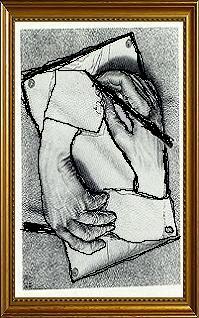Internet Explorer 7 search bar with Kudoz search Trådens avsändare: Salvador Scofano and Gry Midttun
|
|---|
Hi,
Internet Explorer 7 has a embedded search bar and it can accept several search providers. I would like to insert Proz's Kudoz search as an option in this bar. The idea is that when I insert an expression in the bar, the Kudoz search is invoked and opens up already with the search results. Has anybody a suggestion to achieving this? Thanks in advance.
Salvador
[Edited at 2008-06-05 09:34]
| | | | | kudoz toolbar | Jun 5, 2008 |
Hi!
Are you talking about this option?
http://www.proz.com/toolbar/
Maybe the aswer to your question is easier than you may think
Hope it helps...
Laura
Salvador Scofano and Gry Midttun wrote:
Hi,
Internet Explorer 7 has a embedded search bar and it can accept several search providers. I would like to insert Proz's Kudoz search as an option in this bar. The idea is that when I insert an expression in the bar, the Kudoz search is invoked and opens up already with the search results. Has anybody a suggestion to achieving this? Thanks in advance.
Salvador
[Edited at 2008-06-05 09:34]
| | | |
Hi Laura,
This solution also looks very interesting. Thanks!
What I was really looking for was a solution for the Internet Explorer 7 embedded search bar. I wonder if there is a solution for this.
Rgds,
Salvador
| | | |
Hi Salvador.
The first thing you need to do is to use the Kudoz search with the parameters you want to use, i.e. languages, whole words, exact phrase, etc.
Go to the source file and in the find box, enter '?sp=ksearch&submit=1&term=TEST'. The first instance will be highlighted.
Copy the whole line until 'submit=0'. Paste it on Notepad and modify it so your code should start with '?sp=ksearch&submit=1&term=TEST' and end in 'submit=0'. 0 is the number of resu... See more Hi Salvador.
The first thing you need to do is to use the Kudoz search with the parameters you want to use, i.e. languages, whole words, exact phrase, etc.
Go to the source file and in the find box, enter '?sp=ksearch&submit=1&term=TEST'. The first instance will be highlighted.
Copy the whole line until 'submit=0'. Paste it on Notepad and modify it so your code should start with '?sp=ksearch&submit=1&term=TEST' and end in 'submit=0'. 0 is the number of results, so you should modify it accordingly with a different value. The default is 50.
Add 'http://www.proz.com/' at the beginning of the code; i.e. 'http://www.proz.com/?sp=ksearch&submit=1&term=TEST....
That's the code you'd need to use in the next step 'http://www.proz.com/?sp=ksearch& ... submit=50'.
Go to this website: http://www.microsoft.com/windows/ie/searchguide/en-en/default.mspx?dcsref=http://runonce.msn.com/runonce2.aspx# and follow the instructions.
If you use more than one pair, you can modify the codes even more. You can repeat the steps to get the code, or better yet, just add them manually. The value of the codes are in the source file. For instance: 'value="eng" selected>English'. Just substitute the three-letter language codes in you code (link). Good luck.
If you were using Firefox, there's a better option: Quicksearches. With that feature, you can search the Kudoz glossary and database, directly from the address bar. I published an article about the many features Firefox has and are particularly useful for translators. Here's the article: Internet & Applications for Translators. Scroll down to Quicksearches for more information.
Regards,
Claudia
[Edited at 2008-06-06 00:47] ▲ Collapse
| | |
|
|
|
Yes! It worked! Thanks a million!
Rgds,
Salvador
| | | |
Claudia Alvis wrote:
The first thing you need to do is to use the KudoZ search with the parameters you want to use, i.e. languages, whole words, exact phrase, etc.
I'm glad I was able to help. One thing I forgot to say --I assume you did catch it, is to enter the word 'TEST' in the search field.
| | | | To report site rules violations or get help, contact a site moderator: You can also contact site staff by submitting a support request » Internet Explorer 7 search bar with Kudoz search | Trados Business Manager Lite |
|---|
Create customer quotes and invoices from within Trados Studio
Trados Business Manager Lite helps to simplify and speed up some of the daily tasks, such as invoicing and reporting, associated with running your freelance translation business.
More info » |
| | Trados Studio 2022 Freelance |
|---|
The leading translation software used by over 270,000 translators.
Designed with your feedback in mind, Trados Studio 2022 delivers an unrivalled, powerful desktop
and cloud solution, empowering you to work in the most efficient and cost-effective way.
More info » |
|
| | | | X Sign in to your ProZ.com account... | | | | | |