急求助:如何clean up ttx 文件? 搞不清 ttx、xlf、xlif 这些格式 Thread poster: Catherine Chen
|
|---|
PM发来下面这段话:
* Source Format: 1 ttx file. I am also sending the source PDF for reference.
* Target Format: 1 ttx file, 1 xlif file (you will get it by cleaning up the ttx file) and a TM export. Please make sure not to change the name of the ttx file in any way, otherwise you will not be able to clean up the ttx file. I am attaching the source xlif file that you will need to place in the same folder as the ttx file during clean up.
我�... See more PM发来下面这段话:
* Source Format: 1 ttx file. I am also sending the source PDF for reference.
* Target Format: 1 ttx file, 1 xlif file (you will get it by cleaning up the ttx file) and a TM export. Please make sure not to change the name of the ttx file in any way, otherwise you will not be able to clean up the ttx file. I am attaching the source xlif file that you will need to place in the same folder as the ttx file during clean up.
我用的是Trados 2011,翻译完成后导出的译文为 ttx 和 xlf 文件,PM说 you will get xlif file by cleaning up the ttx file。 要怎么clean up 呢?
请大家帮帮忙了。谢谢! ▲ Collapse
| | | |
| trados 2011默认的双语文件是sdlxliff后缀的 | Aug 30, 2013 |
为什么用2011会翻译出来ttx文件?
原文是什么后缀的?
[修改时间: 2013-08-30 04:18 GMT]
| | | |
ttx是trados 2007的双语文档。PM发给你的是双语文档和原文档。
2011应该可以将ttx直接转换为sdlxliff文档,然后生成译文(原文档的格式)的。
| | | |
Catherine Chen 
China
Local time: 03:08
English to Chinese
+ ...
TOPIC STARTER | xlif 和 sdlxliff 一样么? | Aug 30, 2013 |
Yan Yuliang wrote:
ttx是trados 2007的双语文档。PM发给你的是双语文档和原文档。
2011应该可以将ttx直接转换为sdlxliff文档,然后生成译文(原文档的格式)的。
是的没错,ttx打开后就自动保存为sdlxliff 文件,可是PM要求的 xlif 和 sdlxliff 文档是一样的么?
| | |
|
|
|
| xlif应该是源文档的格式 | Aug 30, 2013 |
Catherine Whitehouse wrote: Yan Yuliang wrote:
ttx是trados 2007的双语文档。PM发给你的是双语文档和原文档。
2011应该可以将ttx直接转换为sdlxliff文档,然后生成译文(原文档的格式)的。 是的没错,ttx打开后就自动保存为sdlxliff 文件,可是PM要求的 xlif 和 sdlxliff 文档是一样的么?
源文档是xlif格式的,PM用2007处理生成了ttx双语文件。而你对ttx文档处理后,生成了2011格式的sdlxliff文件。
xlif和sdlxliff不是同一个格式,后者是双语文件,前者是最初的源文档。
| | | |
Jinhang Wang 
China
Local time: 03:08
English to Chinese
+ ...
Catherine Whitehouse wrote: Yan Yuliang wrote:
ttx是trados 2007的双语文档。PM发给你的是双语文档和原文档。
2011应该可以将ttx直接转换为sdlxliff文档,然后生成译文(原文档的格式)的。 是的没错,ttx打开后就自动保存为sdlxliff 文件,可是PM要求的 xlif 和 sdlxliff 文档是一样的么?
PM要求的 xlif 就是 sdlxliff,PM 可能没有把 xlif 拼写完整。
| | | |
1. 翻译完成后,右键-批任务-生成目标翻译(此过程即为clean up),然后右键选择--“浏览文件所在的文件夹”。
2. 打开可见四个子文件夹(如果的默认任务序列是设置的“准备”):en-US, Tm, Reports, zh-CN。
3. 打开 zh-CN 文件夹,里面即为 PM 所需的 clean 后的 ttx 译文文件和双语的 SDL XLIFF 文件。完毕。
[Edited at 2013-08-30 13:29 GMT]
| | | |
Catherine Chen 
China
Local time: 03:08
English to Chinese
+ ...
TOPIC STARTER
Domenico Zhou wrote:
1. 翻译完成后,右键-批任务-生成目标翻译(此过程即为clean up),然后右键选择--“浏览文件所在的文件夹”。
2. 打开可见四个子文件夹(如果的默认任务序列是设置的“准备”):en-US, Tm, Reports, zh-CN。
3. 打开 zh-CN 文件夹,里面即为 PM 所需的 clean 后的 ttx 译文文件和双语的 SDL XLIFF 文件。完毕。
[Edited at 2013-08-30 13:29 GMT]
刚刚试了一下,在第1步卡住了。您所说的“右键-批任务-生成目标翻译”,是点击“项目”下面的“批任务”吗?
“然后右键选择--‘浏览文件所在的文件夹’。” 这一步又是在哪里选择呢?没找到。刚才试了点击“生成目标翻译”,操作过程中没有选文件夹的步骤,生成后就找不到了。。。。
| | |
|
|
|
Catherine Whitehouse wrote:
刚刚试了一下,在第1步卡住了。您所说的“右键-批任务-生成目标翻译”,是点击“项目”下面的“批任务”吗?
“然后右键选择--‘浏览文件所在的文件夹’。” 这一步又是在哪里选择呢?没找到。刚才试了点击“生成目标翻译”,操作过程中没有选文件夹的步骤,生成后就找不到了。。。。
Trados 2011打开后的左下角有几种视图的选项:主页、项目、文件、编辑器、翻译记忆库等。
我说的都是在文件视图中的操作,需要你点击“文件”。
然后对着所需文件点击右键:
1. 批任务>生成目标翻译
2. 此时会弹出对话框,直接点“完成”,然后“关闭”
3. 再次对着该文件点击右键,选择“浏览文件所在的文件夹”,这样就会打开我一个文件夹(内含有四个子文件夹)。下略。
| | | |
jyuan_us 
United States
Local time: 15:08
Member (2005)
English to Chinese
+ ...
| 我不明白為什麼開發者選擇用這麼囉嗦的後綴 | Oct 19, 2013 |
sdlxliff, 不好記住,不好打字, 看起來奇怪。
I wonder why the hell the developer chose such a weird name for this file format. Stupid.
| | | |
| It's a good name | Oct 19, 2013 |
jyuan_us wrote:
sdlxliff, 不好記住,不好打字, 看起來奇怪。
I wonder why the hell the developer chose such a weird name for this file format. Stupid.
XLIFF (XML Localization Interchange File Format): an XML-based format created to standardize localization across multiple file formats.
So sdlxliff means an xliff file that is generated using SDL software.
| | | |