Can\'t avoid tagged rtf files to edit with Trados ناشر الموضوع: Mariela Somohano (X)
|
|---|
Mariela Somohano (X) 
أنجليزي إلى إسباني
Merry Christmas to all of you!!!
Please help me find the way to handle tagged rtf files. Some days ago I asked you about those kind of files. Hans said I should use Tag Editor if the file was tagged, which is the case. The problem is that I can\'t get rid of the tags, because Tag Editor doesn\'t recognize the type of files. When I unzipped the files there was no other way to open them but with word pad, and even if I save the file as a Word file, I get same result.
Thank you ... See more Merry Christmas to all of you!!!
Please help me find the way to handle tagged rtf files. Some days ago I asked you about those kind of files. Hans said I should use Tag Editor if the file was tagged, which is the case. The problem is that I can\'t get rid of the tags, because Tag Editor doesn\'t recognize the type of files. When I unzipped the files there was no other way to open them but with word pad, and even if I save the file as a Word file, I get same result.
Thank you in advance!!
Mariela ▲ Collapse
| | | | Arnaud HERVE 
فرنسا
Local time: 06:10
أنجليزي إلى فرنسي
+ ...
At least NEVER save a tagged file in a .doc format!
| | | | Ilde Grimaldi 
Local time: 06:10
عضو (2003)
أنجليزي إلى إيطالي
+ ...
| Word and Trados Workbench | Dec 26, 2002 |
rtf files, tagged because maybe they are exported from Frame Maker, Page Maker, Interleaf or xml and so on, once they are rtf files should be translated from Word in the Trados Workbench.
You risk to overwrite tags and so on, this is something that should be learned, once learned to make a bit of attention in keeping those tags and moving them where appropriate in your translation (also with the button on the Trados bar, those with a blue underline), you can deliver your tra... See more rtf files, tagged because maybe they are exported from Frame Maker, Page Maker, Interleaf or xml and so on, once they are rtf files should be translated from Word in the Trados Workbench.
You risk to overwrite tags and so on, this is something that should be learned, once learned to make a bit of attention in keeping those tags and moving them where appropriate in your translation (also with the button on the Trados bar, those with a blue underline), you can deliver your translation.
In the last 4 years I\'ve translated thousands of pages exported from Interleaf, Frame Maker and Page Maker, for various agencies, tagged with Trados filters and then translated with Word+Workbench.
I only use TagEditor when expressly required from the client, and that in my experience, was only the case of xml files (or Internet web sites)*.
* ok, in both cases now it\'s a year and a half that I pretranslate them with the Workbench and translate them with DéjàVu, but clients don\'t know that and receive the uncleaned Trados files, without experiencing any trouble 
Once again, I suggest you open Trados Workbench, then Word, and start from Word with Trados commands (for example Open/Get)
ciao!
Ilde ▲ Collapse
| | | | To report site rules violations or get help, contact a site moderator: You can also contact site staff by submitting a support request » Can\'t avoid tagged rtf files to edit with Trados | Trados Business Manager Lite | Create customer quotes and invoices from within Trados Studio
Trados Business Manager Lite helps to simplify and speed up some of the daily tasks, such as invoicing and reporting, associated with running your freelance translation business.
More info » |
| | CafeTran Espresso | You've never met a CAT tool this clever!
Translate faster & easier, using a sophisticated CAT tool built by a translator / developer.
Accept jobs from clients who use Trados, MemoQ, Wordfast & major CAT tools.
Download and start using CafeTran Espresso -- for free
Buy now! » |
|
| | | | X Sign in to your ProZ.com account... | | | | | |